To invite a new member to your portal, visit the Members page by clicking on the More icon in the left menu, then selecting Members.
On the Members page, click the + Invite A Member button.

Enter the email address of the person you would like to invite.
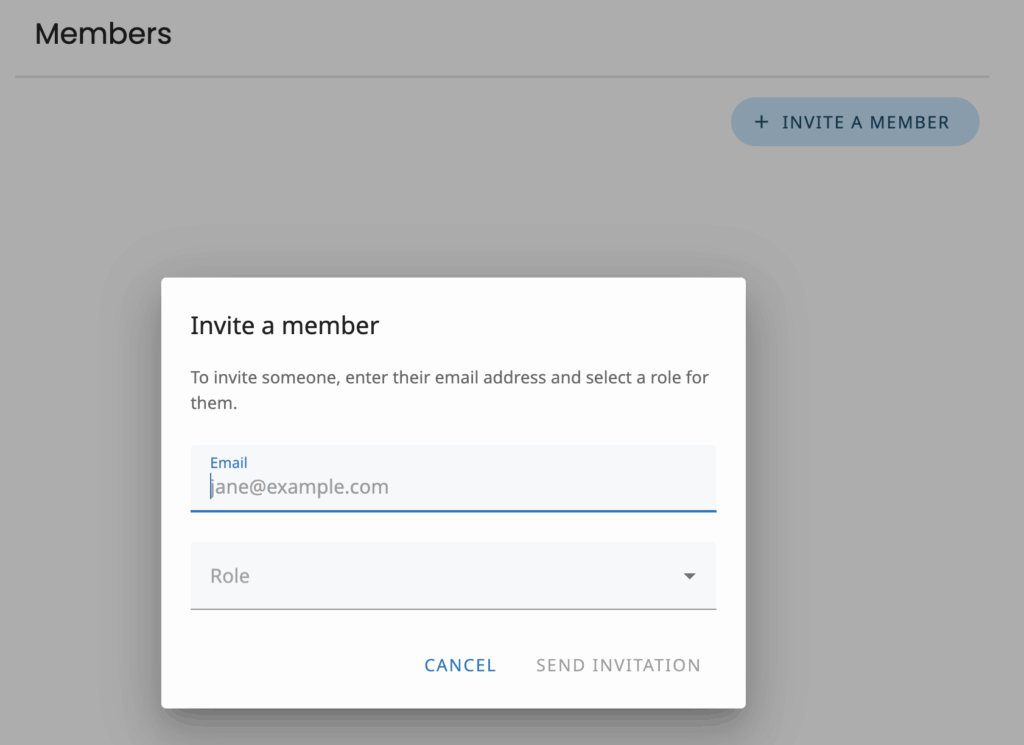
Select a role from the drop-down menu:
- Owners can view analytics, edit the configuration, and invite additional members.
- Editors can view analytics and edit the configuration.
- Viewers can view analytics and the configuration.

