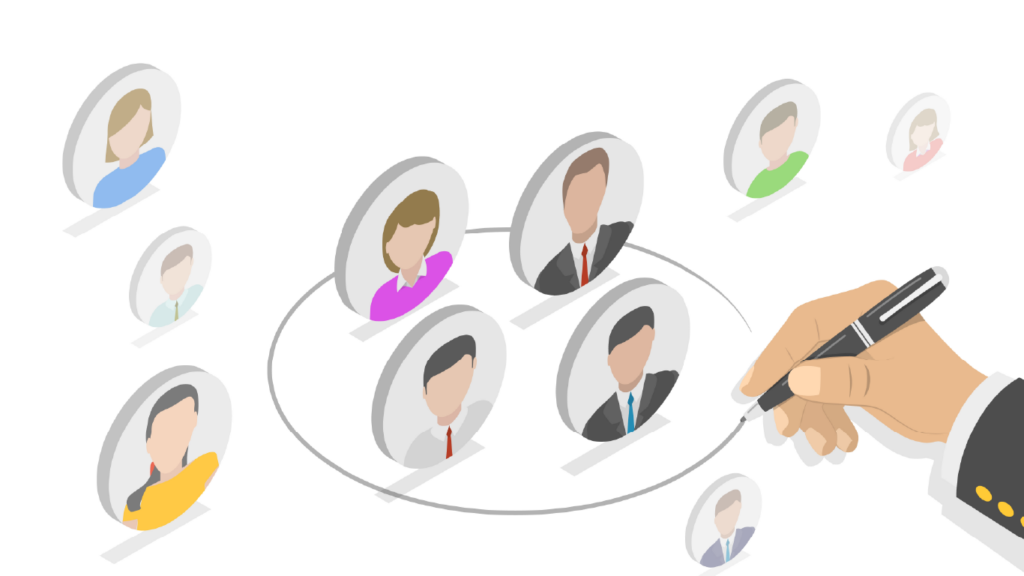In Navu’s 1.22 release, we are introducing a brand new way to break your website into custom audiences: our new Segmentation feature.
What is a Segment?
A segment is simply a subset of visitors to your website. You decide what segments you want and how to assign visitors into them based on a wide variety of factors including channel, device, geography, company, and much more. Segments can overlap if you like so that some visitors may be in multiple segments at the same time. A visitor may move between segments as we learn more about them.
Why Are Segments Useful?
We collect a separate set of analytics for each segment you define. So the first reason to use segments is already obvious. If you’d like to see how much of your traffic is in a certain segment, or you want to know how much engagement you’re getting from a certain set of visitors, or you want to measure conversion rates for that group, just create a segment for them and we’ll start collecting that data for you.
Another big reason for segments is to simplify guide targeting. If you want a specific guide for a certain group of visitors, your first step is to create a segment for that group. Then targeting is as easy as choosing from your list of segments.
Does This Make Guide Analytics Redundant?
No. Recall that a visitor may be in multiple segments at the same time. When this is the case, Navu has some work to do to decide which guide is most appropriate when multiple are relevant. Likewise, a single guide may target multiple segments. So guide analytics can be quite different than segment analytics, except in the simplest cases.
Defining Segments
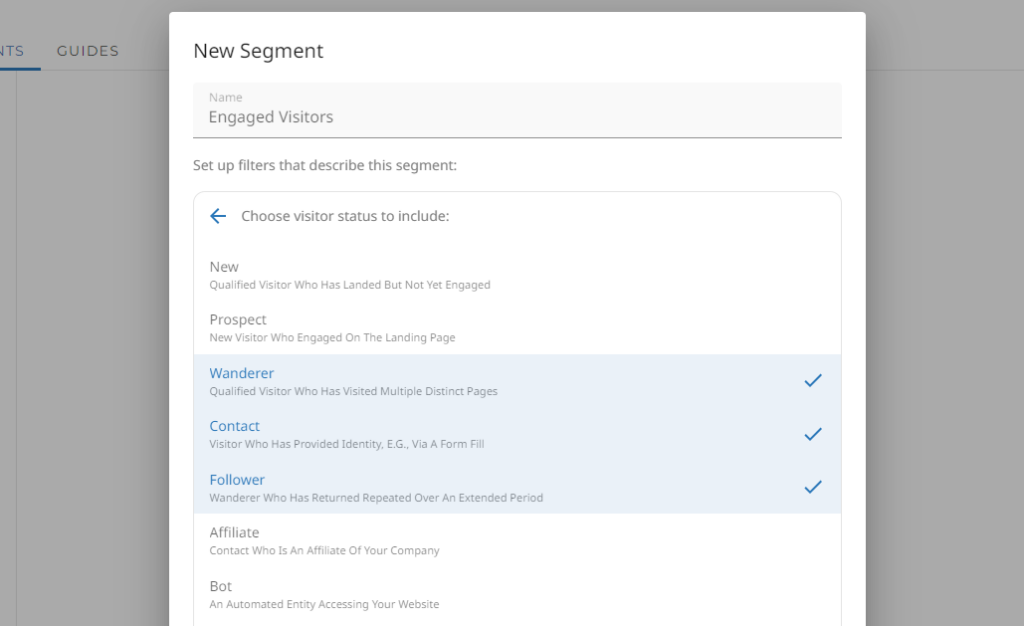
To define a segment, you can combine any number of filters of the following types:
- Status: based on a variety of factors, we determine and update the engagement status of each visitor: new-visitor, prospect, wanderer, contact, follower, affiliate, bot, ignored, etc.
- Transition: based on the last transition of the visitor to a new status
- Geography: based on the country or region of the visitor based on IP geolocation
- Device: based on the device used by the visitor (phone, desktop, tablet)
- Channel: based on the most recent channel(s) that brought the visitor to the site (home-direct, organic-search, advertising, email, etc.)
- Acquisition Campaign: based on the specific campaign(s) that brought the visitor to the site recently
- Landing Page: based on the URL of the landing page(s) on which the visitor arrived
- Content: based on the URL of a piece of content that has been visited during the journey
- Company: based on the domain of the company determined based on IP address
- Email: based on the domain in the email address associated with the visitor
- Features: based on whether the visitor has exhibited any particular behaviors during their journey
- Content Cluster: based on which set of content the visitor has engaged with during their journey
Content Clusters
One of the most sophisticated features in Navu is content-based targeting. Since Navu monitors the entire journey of each visitor, we are able to build a profile based on the content that a visitor engages with and then use that information when deciding on the appropriate guide. How does that work now that we’ve introduced segments?
To do this, we’re also introducing in this release “content clusters”. A content cluster is simply a named list of content URLs. Typically, you will create a content cluster for each major interest area on your website — your “pillars”. Depending on the situation, this might be based on products, or verticals, or anything else where you want to identify an interest common to a set of visitors.
Once you have defined content clusters, you can use these when defining a segment. If a segment targets a certain content cluster, this is short-hand for saying that visitors who engaged with any of that content will be associated with that cluster. When a visitor has engaged with multiple clusters, Navu automatically determines those that are most important.
What it Means
Navu’s new Segmentation feature gives you the power to divide visitors into groups in a sophisticated way, to measure the performance of these groups, and to target guides based on these groups.
All users will be seeing these updates in their Navu portals as of the new release. If something doesn’t seem quite right, please reach out to support. And if you have ideas for the future, don’t hesitate to let us know.