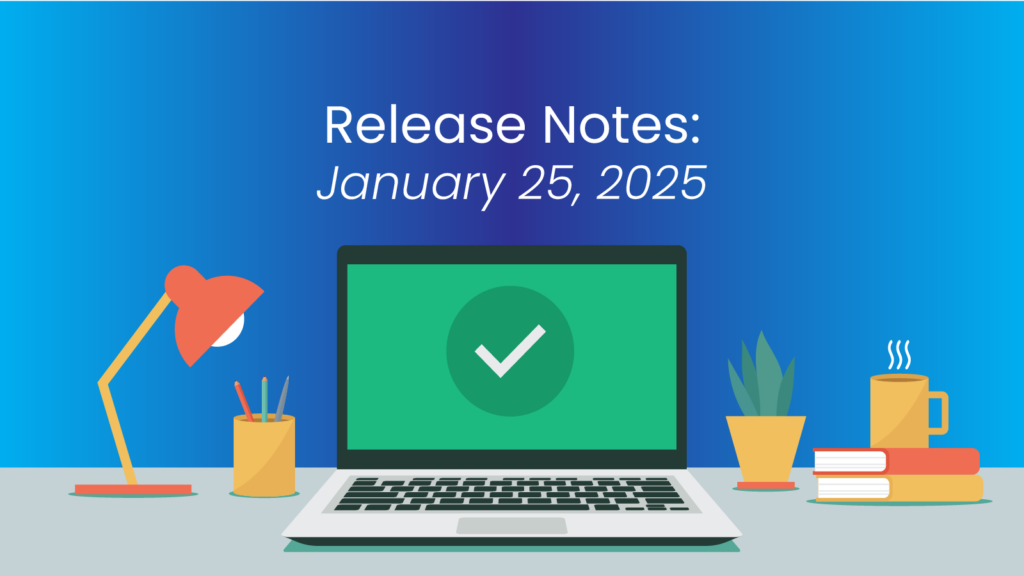The purpose of the Navu Sidebar is to help website visitors — especially those on a buyer journey. The AI guide in the sidebar is brilliant at answering difficult questions the visitor may have. But sometimes the visitor is looking for a specific document on the site. This is where a traditional site search (based on keywords and phrases) may be more helpful than answering a detailed question.
Starting with the 3.2 release of Navu’s software service (released 25th Jan, 2025), the sidebar guide has a new toggle switch that allows the visitor to switch into “search” mode. Then instead of entering a question, the visitor enters a word or phrase and the guide will list all matching documents.
Navu searches all of the website content and metadata for matching documents based on titles, descriptions, bodies, authors, etc. The content that is searched includes web pages, PDFs, and videos, all of which can be displayed in the results. If results include a video, clicking on it will play it right there in the sidebar.
If you have a search button in your banner and would like to hook it to this new sidebar search function, it is easy. Just make your search button into an anchor and set the href attribute to “#navu-sidebar/tab=guide&mode=search”.
This search feature is optional and is available at no extra cost.