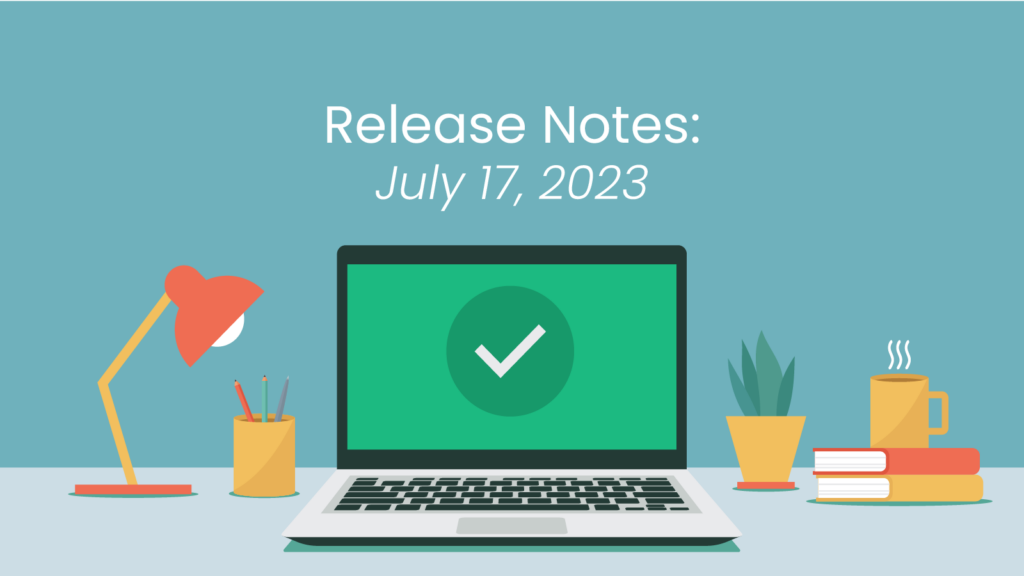We rolled out our 1.17 release today, and it was a big one. The headline news is that visitor targeting just got a whole lot better, with new options for who gets to see your guides (and where). We’ve also introduced a new privacy option, as well as a couple of user interface improvements.
Read on below for everything new in 1.17:
Content-Based Targeting
In addition to the acquisition-based targeting of guides that we supported until now, you can now assign guides to visitors based on the content they consume while visiting your site.
The Guide Editor has been updated so that the Targeting settings have been moved to their own tab within the editor. You’ll now find a section for Content where you can add URLs from your site. For sites with an index, you can use search to find the pages to add.
Anytime a visitor consumes this content, this will make them eligible for that guide. When a visitor is eligible for multiple guides, we automatically assign the appropriate guide based on analysis of their viewing history.
Device Targeting
On the new Targeting tab in the Guide Editor, you will now find a Device setting so that you can control whether that guide will be assigned to any eligible visitor, or only to those that are on a mobile device, or only those that are on a desktop device.
Cross-Domain Tracking
We have always supported tracking of visitors across multiple subdomains of the same root domain. In this release, we now support sites that include multiple domains that do not share a common root domain. This requires that a new “multi-domain” setting be enabled in the Tracking section of the site settings.
Once that is done, visitors will be tracked between these domains so that a single journey may include pages from all of these domains. Also it means that a visitor who is assigned a guide on one of the domains will keep that guide, if appropriate, as they navigate to pages on different domains.
Updated Privacy Support
It is the customer’s responsibility to ensure that they comply with all relevant privacy regulations. However, to protect against accidentally creating GDPR problems, Navu automatically avoids tracking visitors from GDPR countries (i.e., European visitors). For those who are handling privacy correctly and deferring Navu loading until consent has been granted, you can now use a new GDPR setting in the Tracking section of site settings to enable Navu for European visitors.
Again, this setting should only be enabled after the CMP (or other mechanism) has been updated to ensure that Navu is not loaded for European visitors until after consent has been granted.
Traffic-Based Weighting
When adding cards to a guide, or when adding to the content targeting list, for sites that have an index, you can use Navu’s search capabilities. Starting in this release, these results will be weighted to favor pages with higher traffic volume. That means that your more popular pages are more likely to appear near the top of the list.
Preview Changes
Before this release, when you ask Navu to preview a guide on your site, that preview mode would persist only as long as that browser tab lived. Starting now, your preview will stay around within the same browser (including on different browser tabs) until you explicitly close the preview panel (in the top-right corner) and choose “End Preview”.