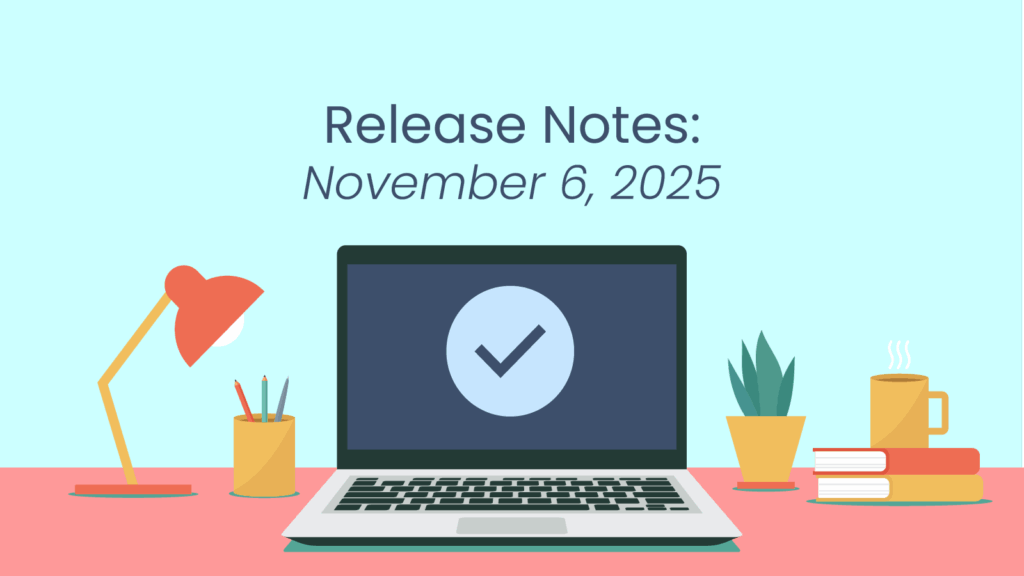The Navu 4.3 and 4.4 releases introduce major enhancements across integrations, onboarding, data access, and overall platform performance. These updates make Navu faster, more flexible, and easier to integrate into your existing workflows.
Integrations
Shopify Integration (Beta)
Navu now provides a new Shopify tool that can be used in custom skills. A prebuilt Shopping Assistant template is included to help you get started. This tool gives your AI direct access to your Shopify product catalog so it can accurately answer questions about product variants, filters, pricing, availability, and more.
To enable this, go to Settings → General → Shopify Storefront Domain in your portal and enter your Shopify domain (for example, my-company-store.myshopify.com).
This integration is currently in beta and will continue to evolve in future updates.
Microsoft Teams Integration
Our Microsoft Teams integration has been completely rebuilt to meet Microsoft’s requirements for inclusion in the official App Store. Anyone using the original Teams integration will need to reinstall the updated version. The new integration provides improved stability, compatibility, and setup simplicity.
Data Access APIs
Navu now offers REST APIs that provide direct access to visitor and question data in real time. CSV downloads remain available, but the APIs make it possible to integrate Navu data directly into your existing systems and analytics pipelines.
You can find the open-source SDK and documentation on our GitHub repository at github.com/navu-co/api-node.
Additional endpoints for detailed visitor journeys and expanded analytics are coming soon.
Platform Enhancements
Faster and Improved Onboarding
Creating a Navu AI sidebar is now faster and more transparent. Visit navu.co, click Getting Started, and enter your domain. Within minutes, a new Navu portal will be created where you can experiment with your AI assistant.
As your site is trained and onboarded, you will receive status updates by email, including notifications when training completes, onboarding finishes, and reminders as your trial progresses. A new Feedback page in your portal lets you contact us directly to ask questions or share your experience.
This improved onboarding flow is particularly valuable for marketing agencies and consultants creating demos and sidebar configurations for new clients and prospects. It’s now easier to spin up new portals and assistants quickly while keeping track of progress across multiple sites.
Localization and Right-to-Left Support
Navu now supports localization in 20 languages, automatically matching the language of the page. If a page specifies its language using the <html lang="xx"> tag, the sidebar will appear in that language. If no language is specified or the language is unsupported, Navu will fall back to the language set in your Indexing settings, and then to English.
Localization affects sidebar titles, labels, and buttons, but not the language of AI conversations, which follow the language of the user’s query. Both the client and server handle localized strings using lookup tables. If custom strings are defined in settings, they will appear as entered and will not be translated.
Tracking Filters
The Tracking page now defaults to displaying Engaged visitors, those who have interacted with your site. Visitors who have not engaged, including bots, are still tracked but hidden from the default view. You can switch back to All visitors using the dropdown menu at any time.
Improved Indexing
When indexing site content, Navu now processes up to 10 items in parallel. While individual items may take slightly longer to process, overall indexing time is significantly faster. Reprocessing individual items on the Content page may appear slower, but full-site indexing is now much more efficient.
These releases strengthen Navu’s foundations across integrations, onboarding, and performance. With new tools for Shopify and Teams, simplified onboarding for multi-site use, and improved localization and indexing, Navu continues to evolve as the most flexible and accessible way to create AI-powered assistants for your website.