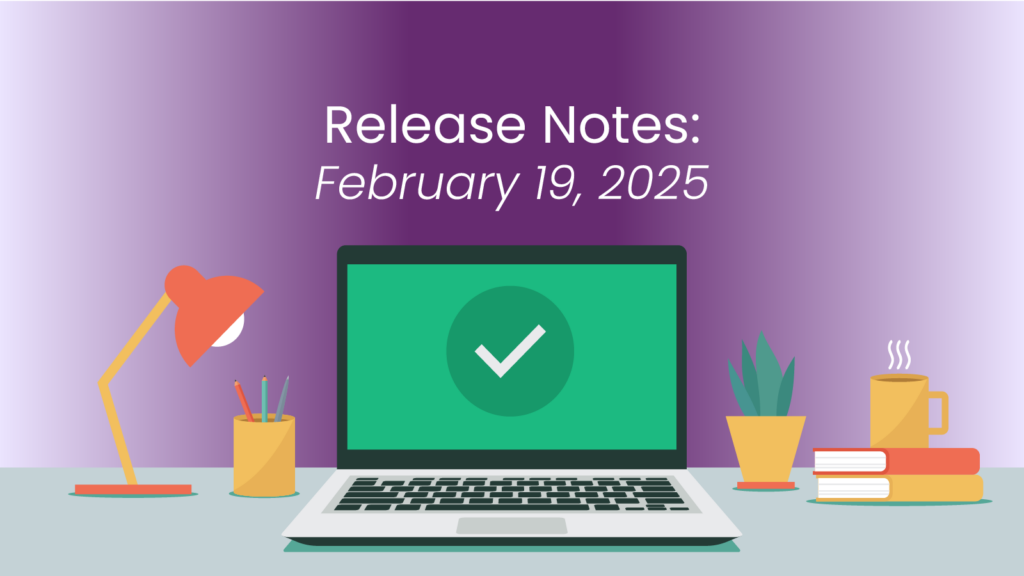We’re excited to introduce the latest updates in our 3.3 release! This update brings a brand new Content Page, enhancements to indexing, AI training improvements, and better ways to interact with your site data. Let’s dive into what’s new.
Content Comes First
Our new Content Page in the portal gives site admins the ability to gain deeper insights into their indexed content and make simple changes without relying on our team. Here’s what you can do:
- View detailed information about specific pages, including tracking status, indexing status, and AI training inclusion.
- See time-based charts displaying key metrics like daily visitors.
- Request reprocessing of a URL for immediate indexing updates.
- Add or remove URLs from the index with a simple button click.
This page will continue to evolve, adding even more functionality in the future!
Enhanced AI Training
The Sidebar is great at answering questions about your site right out of the box, but there’s always room for improvement. This release makes it even easier to make changes on the fly and deliver the best experience possible to your website leads.
- We now support .txt and .md (Markdown) documents for AI training. While these formats are not searchable or used in citations, they provide more ways to refine AI training data.
- AI training updates are now instantaneous—as soon as content changes, deletions, or additions occur, the AI updates immediately.
Questions and Answers Analysis
We’ve also made some improvements to the Sidebar analysis experience, both for end users and for admins:
- A thumbs up/down reaction feature has been added to Sidebar responses, allowing visitors to express feedback and enabling marketers to identify problem areas.
- The Questions CSV now includes both search queries and Sidebar questions, with new columns for source (guide/search), type (suggested, linked, text), and user reaction.
- The guide-entry flag lets you filter visitors who have asked a “real” question (typed, not clicked), making it easier to track the most engaged users on your site.
Got questions or feedback? We’d love to hear from you!