The Navu WordPress plugin is the simplest way to add Navu to your WordPress website.
Here are the instructions to install the plugin:
1. Log in to your WordPress account.
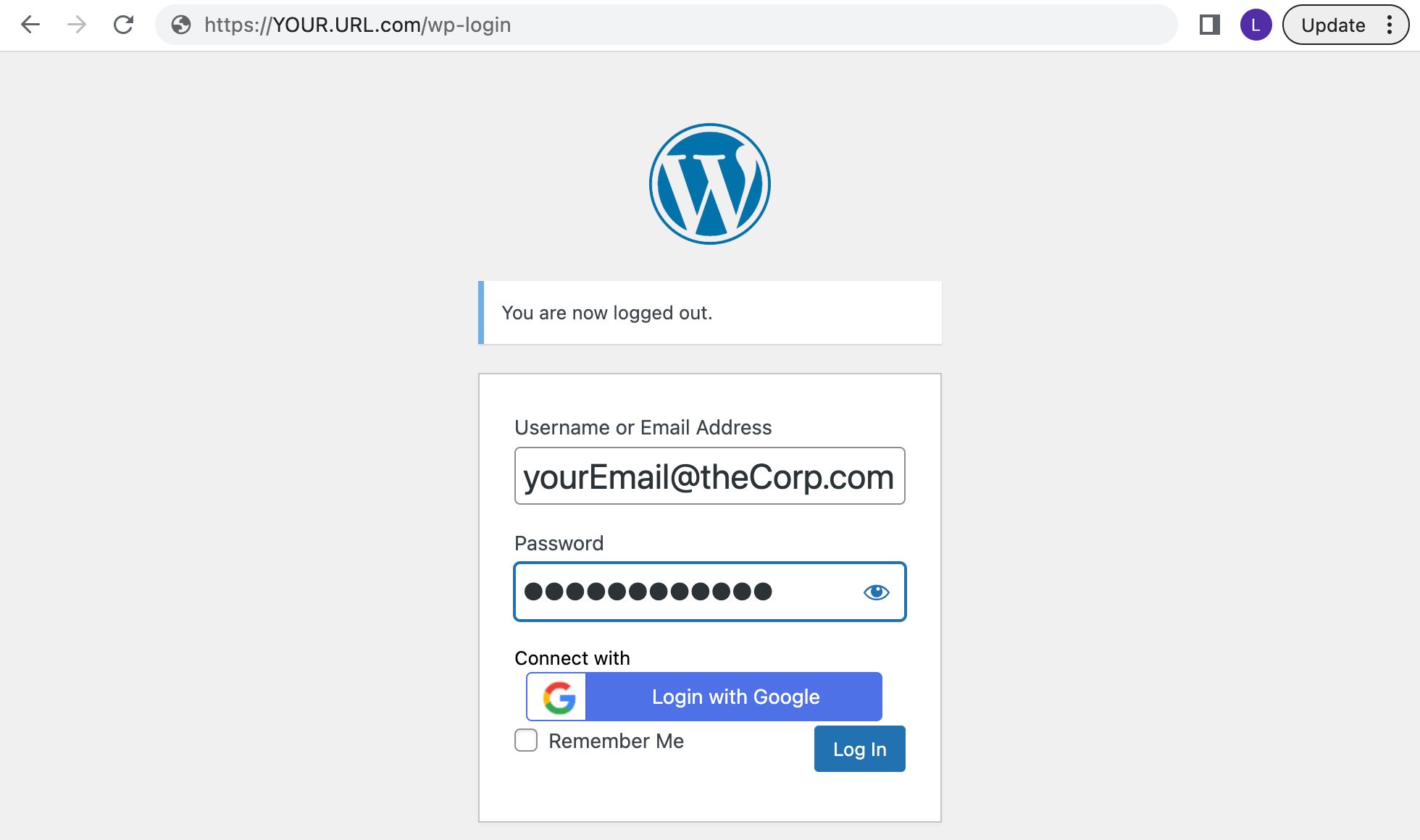
2. In the left hand panel, hover over Plugins, then click Add New.
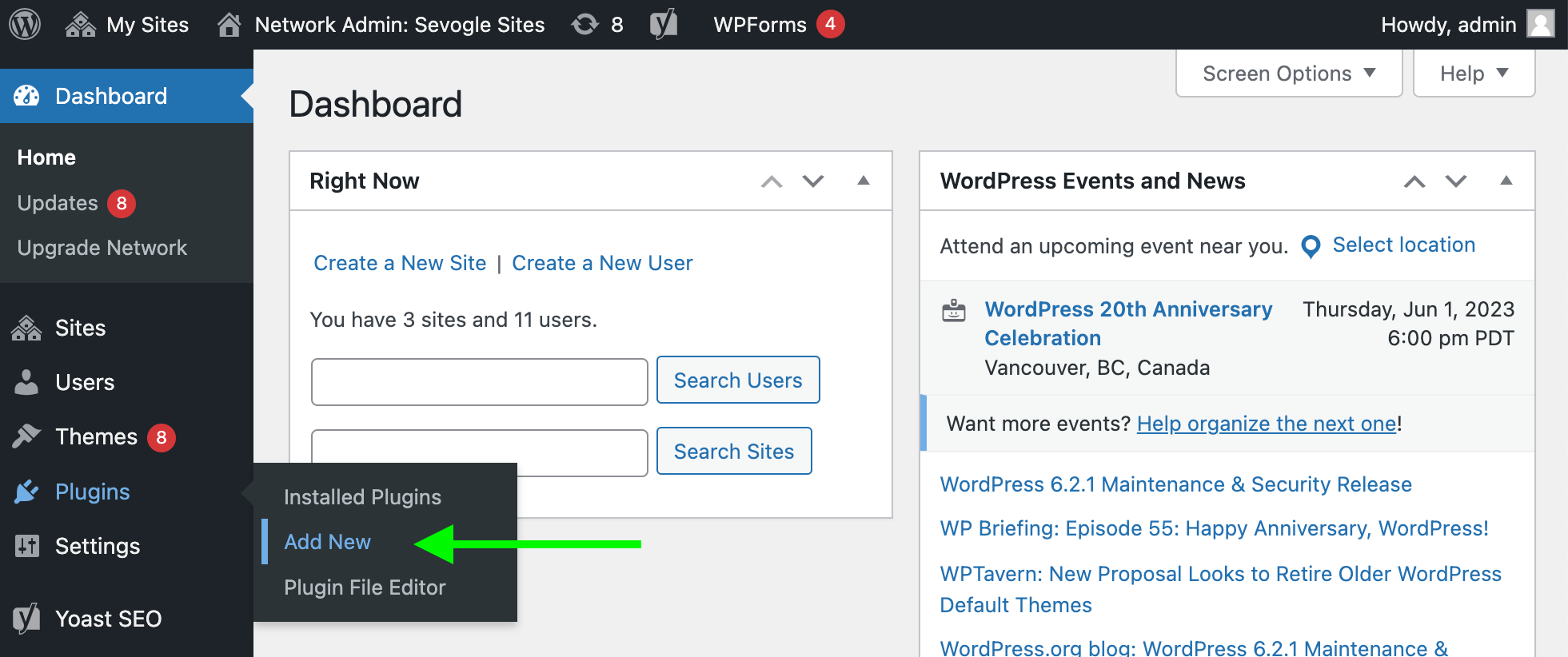
3. Enter navu in the Keyword field.
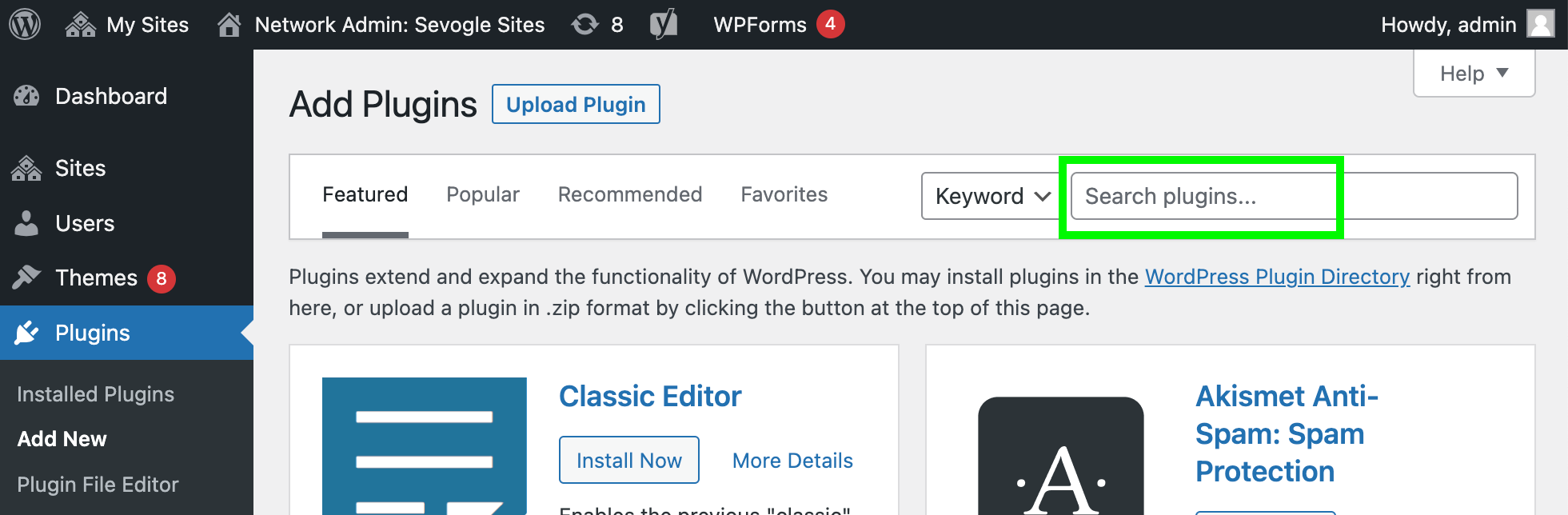
4. The Navu plugin will appear. Click Install Now.
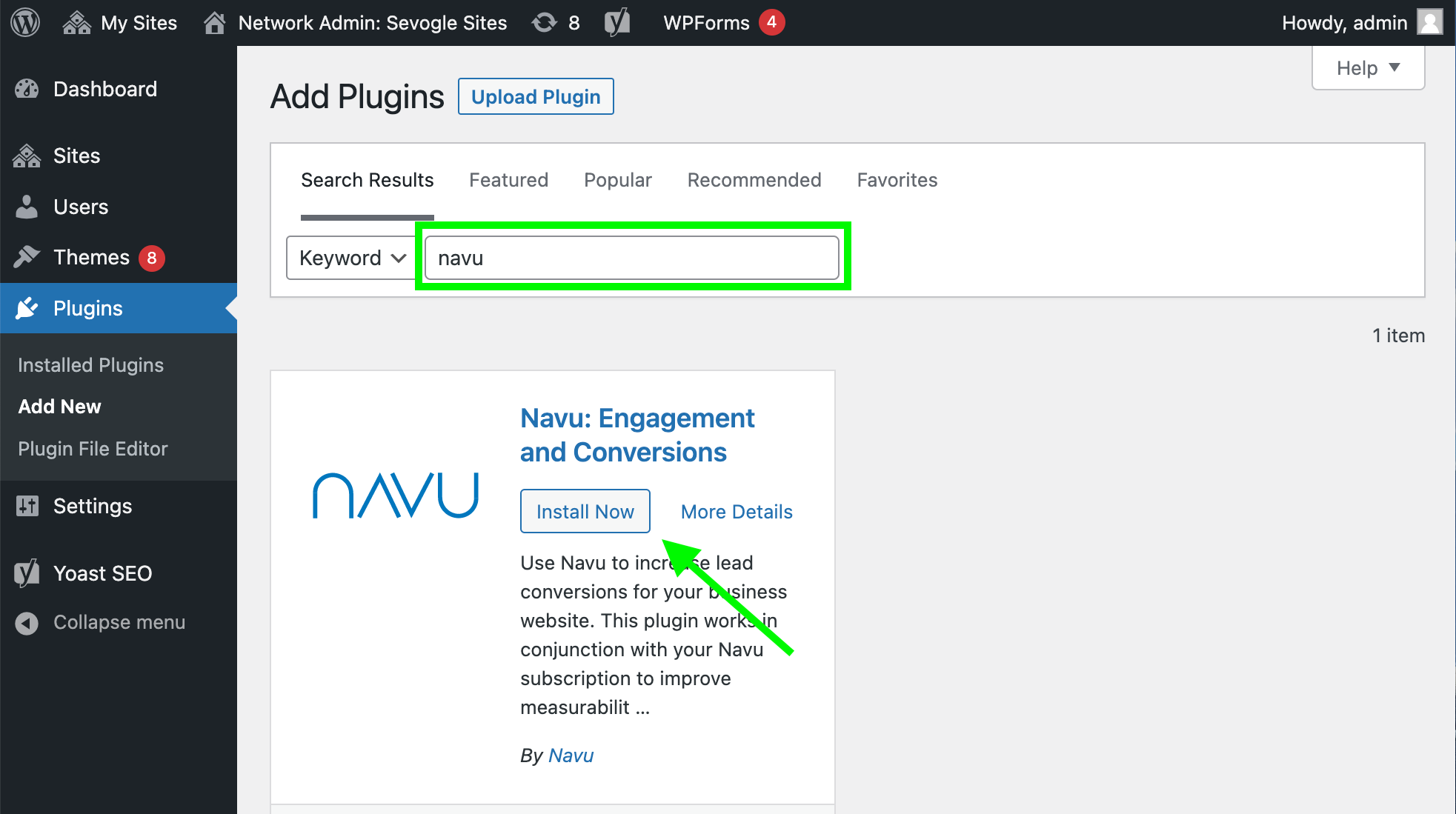
5. Click Activate.
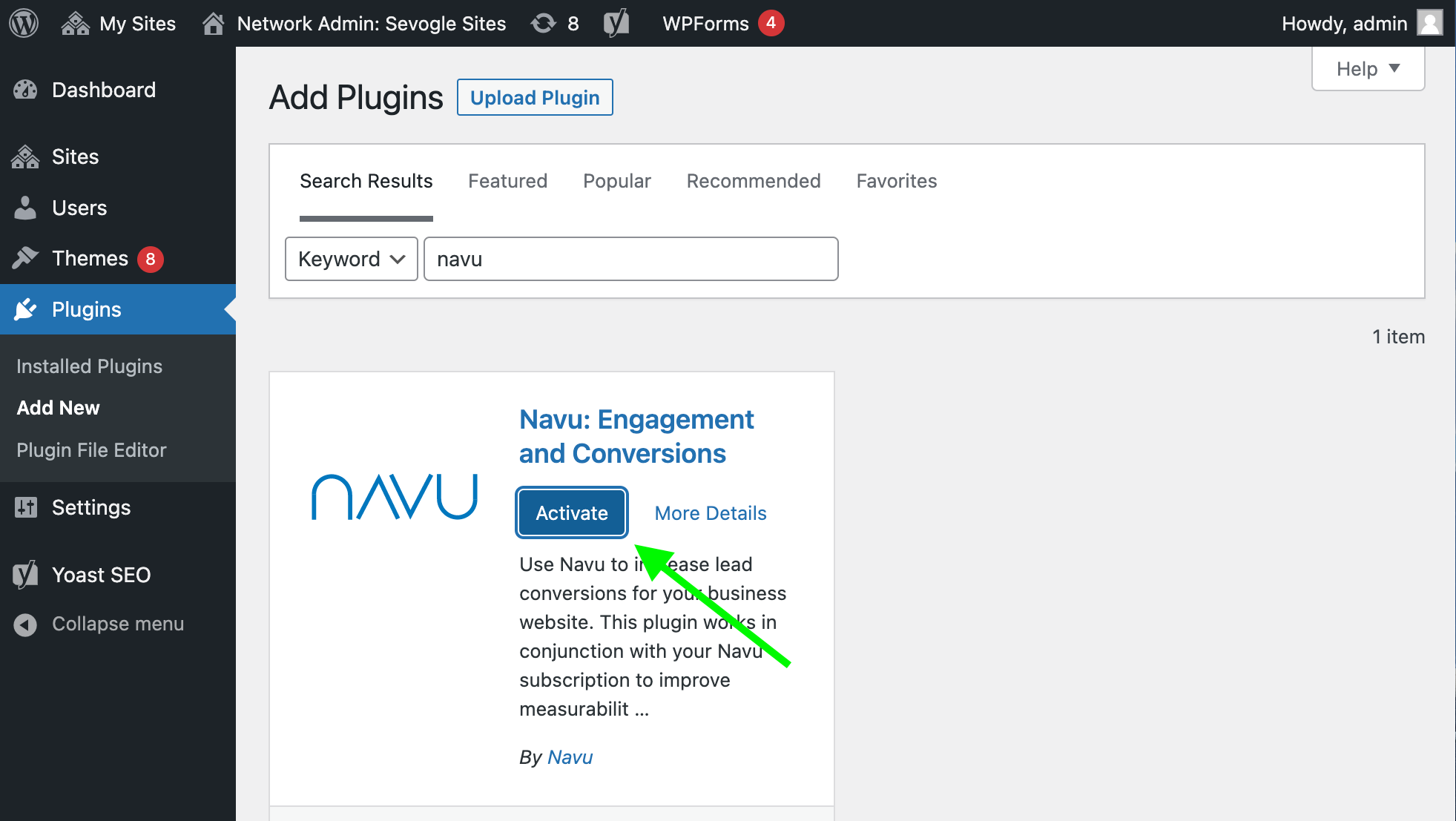
6. Scroll down the list of plugins to Navu Conversions, and click Settings.
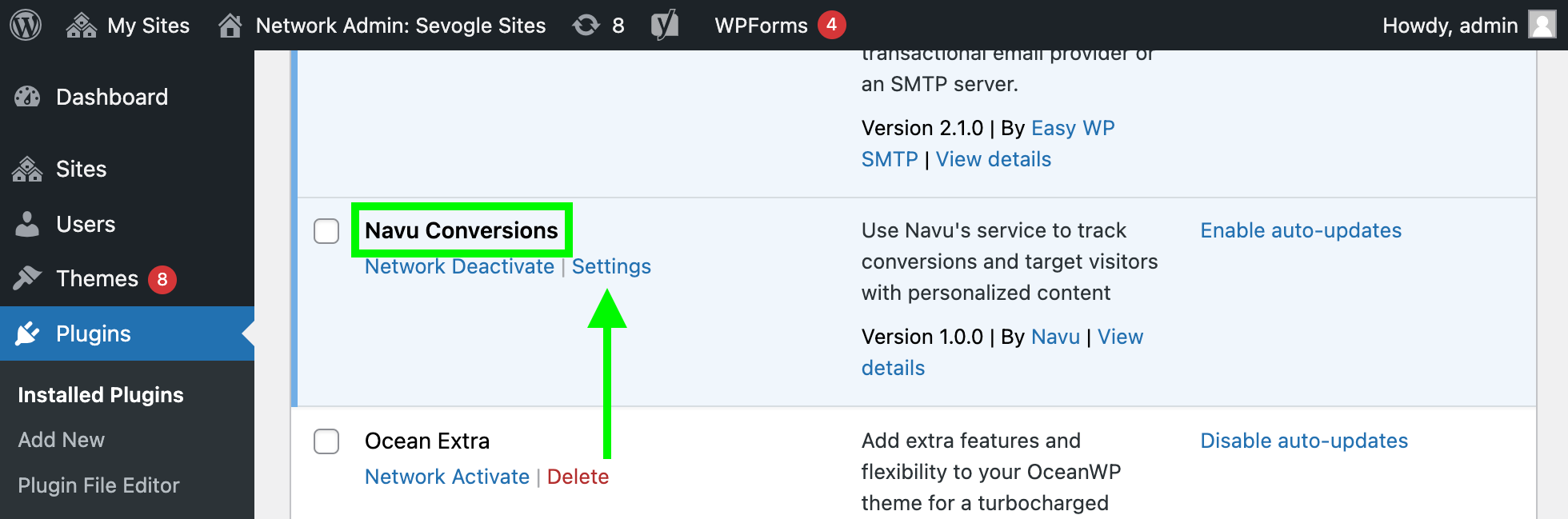
7. Enter your site code, and click Save Changes.
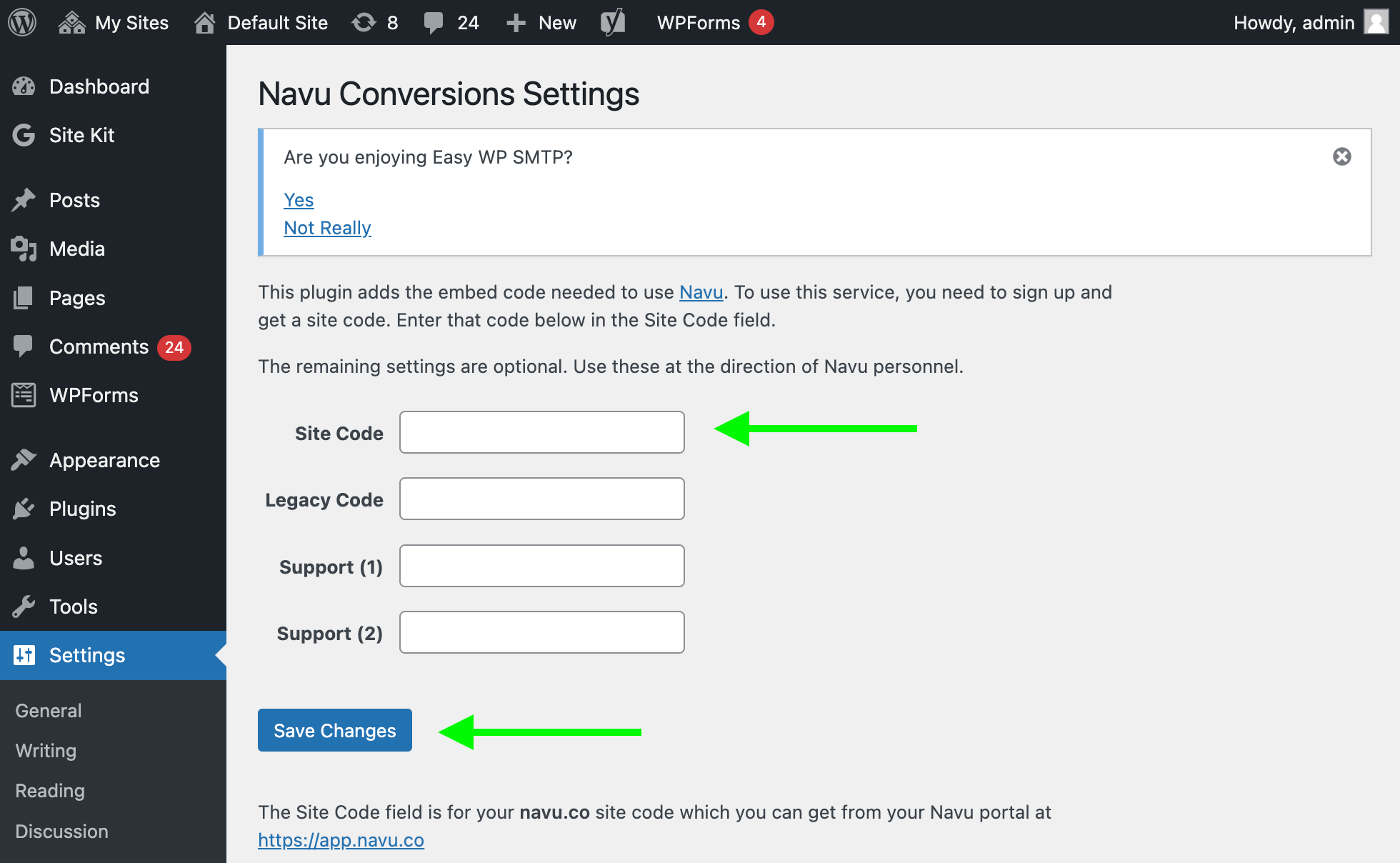
Once the Navu embed code has been installed, Navu will immediately start collecting visitor analytics.
FAQ
What does the Navu embed code do?
The embed code allows Navu to track visitors on your site (similar to Google Analytics code) and it also allows Navu to inject the Sidebar. The Sidebar will only be visible once you enable it in your portal.
What will change once I add the Navu embed code?
Neither you nor your website visitors should notice any change until you enable the Sidebar. You will, however, be able to immediately start tracking visitors and monitoring analytics in your Navu portal.
What about privacy?
Navu works seamlessly with leading Consent Management Platforms to help you fulfill your privacy obligations. Navu also provides options to control the personal identifying information stored about your visitor.
Will Navu impact my site’s performance?
Navu’s embed code is designed carefully to ensure that performance impacts (such as page load time) are minimal.

