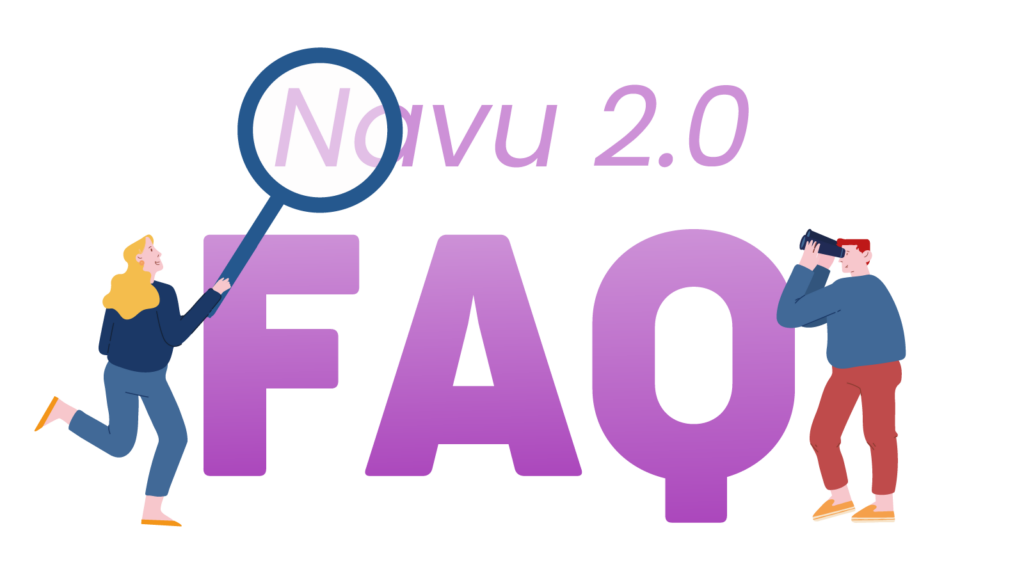We’re excited to announce a major upgrade: Navu 2.0. Here’s what you should know:
- Navu 2.0 is simpler. We combined Segments, Guides, and Content Clusters in the old Navu into one simple concept that we call Audiences.
- Navu 2.0 is more powerful. Now there is more you can communicate to audiences, including extended guides and targeted announcements.
- Navu 2.0 is more effective. We have tweaked the web visitor experience so that even more people will take advantage of what you tell them.
How has the visitor experience changed?
The changes for your website visitors are relatively minor.
- When popping up cards, we keep the focus on the content and have removed extra “noise”.
- For those using floating guides, what used to be a row of dots has been replaced with a floating guide title and cards that are organized into a carousel.
- For those using banner guides, the presentation of the cards is a mosaic rather than a master-details list.
- For those using mobile devices, the experience is a simple vertical scrolling panel.
How has the portal experience changed?
Your Navu portal looks very different than what you have been used to.
When you return to your portal, you’ll find yourself on an Audiences page. This is the new center of Navu. Each audience represents what we used to call a Segment and pulls in the Guide, if any, that used to be associated with that segment. The targeting for the audience is now more powerful and easier to understand. Gone are the old “content clusters”.
The Site and Tracking pages are still around and have changed only modestly in 2.0.
How have the concepts changed?
The core ideas are unchanged but many of the details have evolved. Navu enables you to talk differently to different groups of visitors to your website. We now call each of these groups an Audience. You tell us which content you want to guide each audience to. And now you can also list announcements (or other messages) that you would like to deliver selectively to each audience.
In 2.0 we are introducing a new targeting concept that we call Signals. For each audience, we don’t want you to have to think about how to design filters to reach those visitors. Instead, we ask you to tell us what you are already doing for that audience. Which campaigns are you running to drive these visitors to your website? Which content do you have that is intended for that audience? We call these Signals because when we see someone arrive from one of those campaigns and/or we see someone arriving or consuming that content, that tells us that they may belong to that particular audience.
If we see conflicting signals, we are often able to draw good conclusions about actual audience membership. Sometimes it makes sense to include a visitor in only one of a certain set of conflicting audience assignments. Sometimes it makes sense to include them in more than one. You can use our Tracking feature to see the kinds of choices we are making for you.
We continue to have filters in 2.0, but these are now needed only for special cases — such as narrowing an audience based on other factors like geography or device type or other factors like that.
What is new?
The big addition in Navu 2.0 is what we call Messages. Once you have identified an audience, you can now create one or more announcement cards in Navu for any Audience. When a visitor is a member of that Audience, we will use their website visitor as an opportunity to deliver that announcement to them. An announcement card will pop up and stick around for a few pageviews or until the visitor acknowledges it. Lots of websites have announcements. But now you can afford to deliver different announcements to different visitors. And you don’t have to keep bothering those visitors with those announcements after they have seen them.
Another new feature in 2.0 is the ability to create Extended Guides. In the past you had to decide which set of content is most appropriate for each group. That’s still true. But now you can extend that guidance to a visitor as they move through their buyer journey. Instead of choosing only a few pieces of content, you can now choose as much content as you want for each audience guide. As a visitor consumes the earlier content, the guide automatically adapts to include more of the advanced content.
What happened to ICPs?
What we had called ICPs in the earlier version of Navu is still around in 2.0. We now call these Personas. On each Audience there is a setting that will designate that Audience as representing a persona. This is valuable when you have a set of audiences that form a set.
For example, you may have one audience for each of the different industries that you serve. You would expect any given visitor to be coming from, at most, one of those industries. In that case, you would put each of those audiences into a group called, say, “Industries”. And you would set the Persona setting to True on each of them. Using this information, Navu will use the signals to figure out which, if any, of those industries a given visitor belongs to. And you can have multiple persona groups. For example, you might have another group representing which of your Solutions that visitor is interested in. We will assign a visitor into the correct Industry audience and into the correct Solution audience.
In some cases, you may want to define some audiences in terms of others. For example, you might want to announce something to everyone in any of three different audiences. Or you might want to target a narrow group of people who are members of two particular audiences. Or you might want to select everyone in a certain audience, but only if they are in a certain geography. You can do all of that using the new Dependencies feature in audience targeting.
Any new integrations?
Yes! For those using Drift as their live chat system, Navu now automatically tracks user activity and conversions via the chat system. We are planning to add support for other chat systems as well in the near future.
In addition, we have added an integration with Marketo Forms. So when someone fills in one of your Marketo Forms, we will now be able to pick up that conversion like we do with other forms. Our full integration with Marketo CRM is coming soon.
Anything else to know?
It used to be that when you made additions or changes to Segment targeting, you would have to wait to see the impact of those changes for new visits and in analytics going forward. We are now able to show you the impacts of Audience changes within minutes of those changes.
We have added a new set of Core Metrics for each audience that include “actual” and “revised” visitor counts over the past 7 days. When you add an Audience or make a change to one, within a few minutes we will reprocess all of the visits over the past week and determine how your audience assignments would have been made based on these updated settings. You can click through from these revised numbers to the Tracking page and see the visitors who would have been assigned into that audience over the past week. This helps you understand whether the changes are doing what you want them to do.
What do I have to do?
Your old segments, guides, and content clusters have been automatically translated into corresponding audiences. So as long as you are satisfied with what you had before, you don’t need to take any action.
However, you may want to think about how you can take advantage of our new Messages capability to make targeted announcements to different audiences.