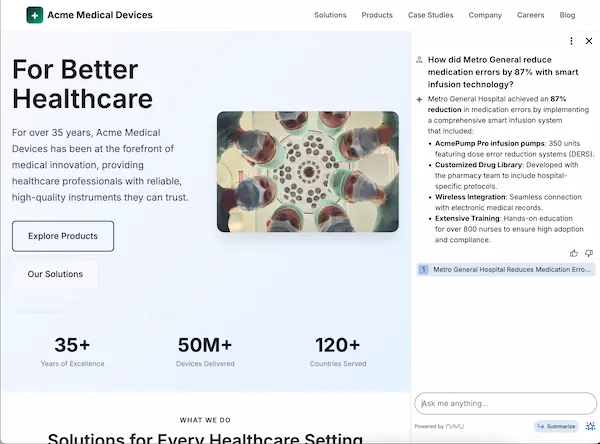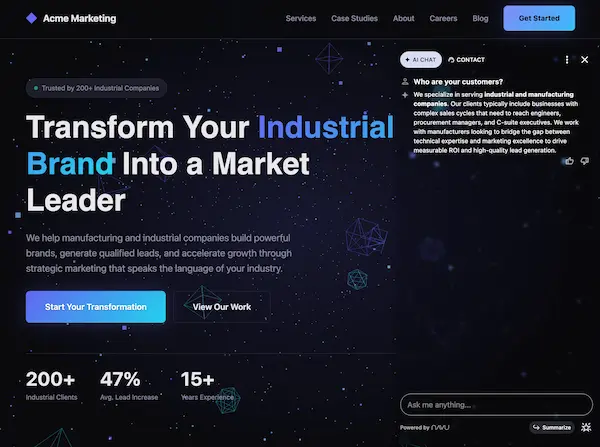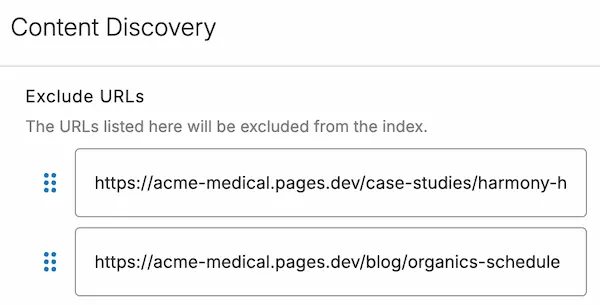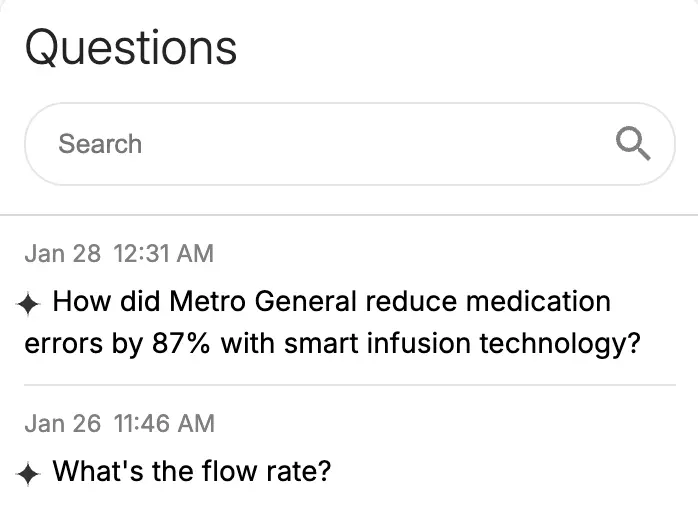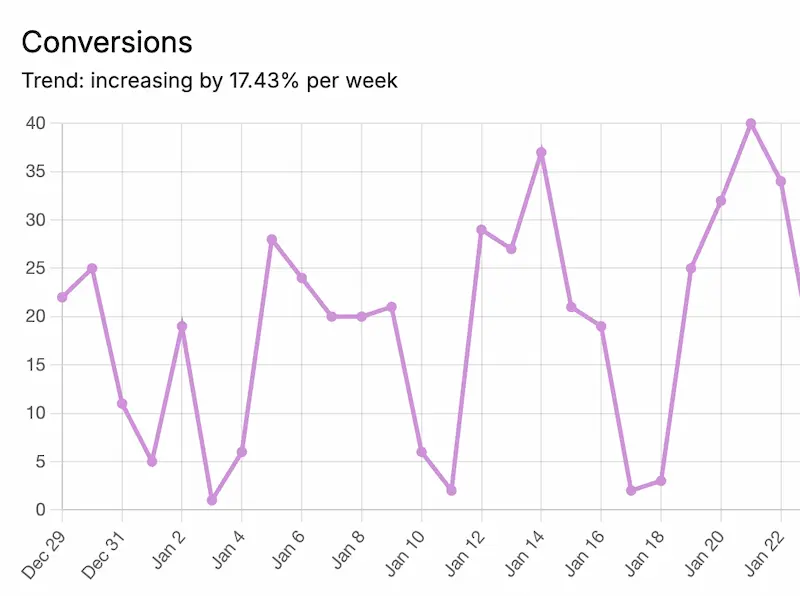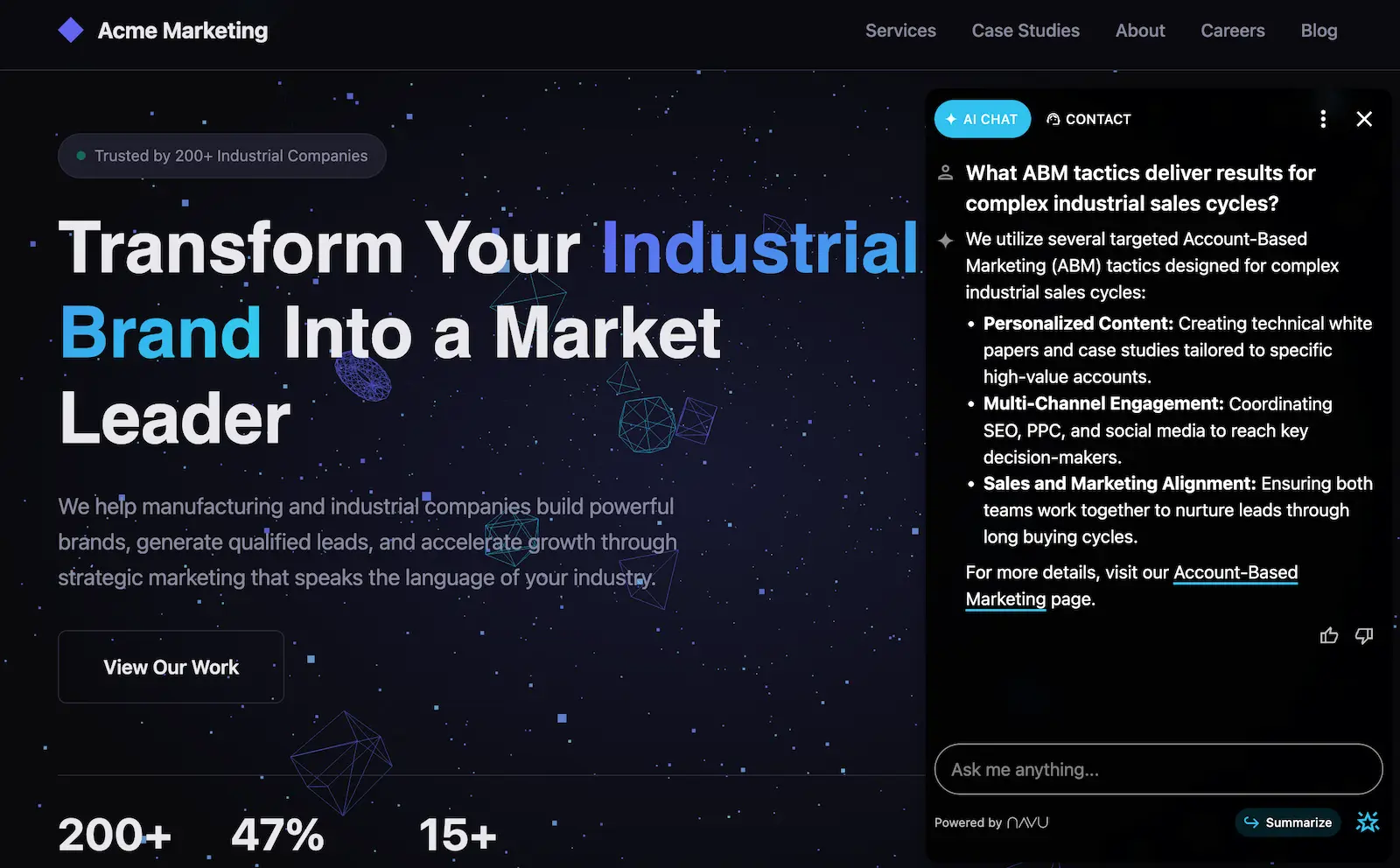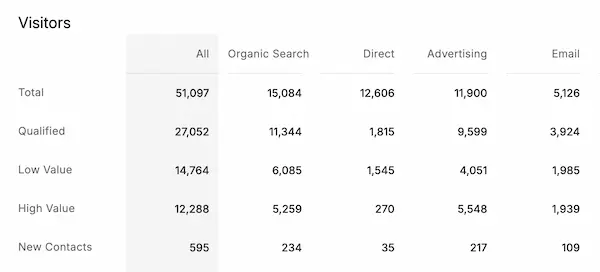Big Impact. Zero Hassle
Navu is a helpful AI Chat that lives on your website. It guides visitors by answering their questions and pointing them to the right pages, using only the content already on your site.
You don’t need to know anything about AI to use Navu. It takes just minutes to set up with a simple copy-paste code, there’s no need to rebuild your site or change your tools, and it works with platforms like HubSpot, Salesforce, and Slack.
The AI Chat for this website is docked in the sidebar to the right. Try it out.