Overview
Navu’s integration with Salesforce enables the exchange of information between the two platforms enhancing the contact/visitor information in both systems.
Salesforce Benefits
Once enabled, this integration will make three fields available to the Contact record in Salesforce. To see these, the Salesforce administrator will need to update the Page Layouts for the Salesforce Contact object to include these fields. If you are not using Navu’s Audience technology to personalize the Navu sidebar, then there is no need to include the two ICP/personal fields.
Once included, these will then appear in the contact record as follows. Note, that a WebLink is also created that can be used in place of the Navu Web Journey URL field to make the presentation of this link prettier.
The primary benefit is to all Salesforce users who can now view the Navu journey information, including all AI and Live chat conversations, from within the Salesforce Contact record without having to sign into Navu.
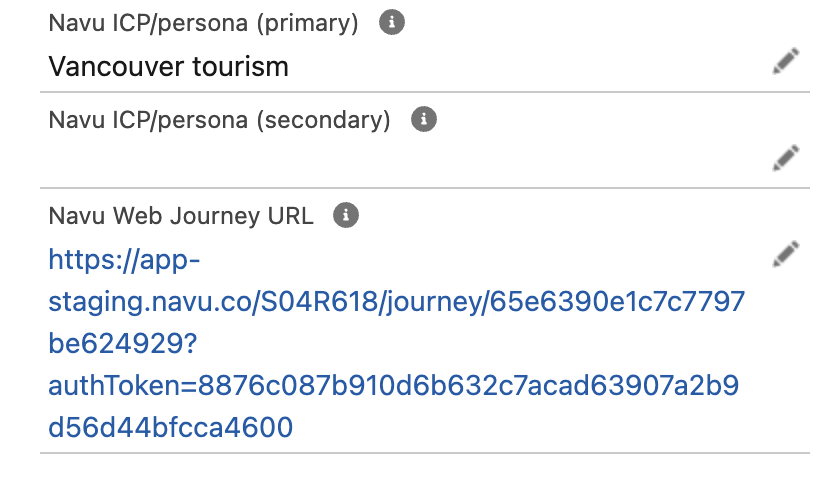
The first two fields contain the ICP/Audience name that Navu has assiged to this contact. This information can be used to build reports within Salesforce or, more typically, to trigger marketing automation based on the ICP/Audience for the contact. You must be using audiences to assign a visitor to an ICP. If you’re not using audiences, the ICP fields can be omitted.
Navu Benefits
The integration also allows Navu to augment visitor information based on Salesforce data. This is beneficial when viewing visitor journeys.
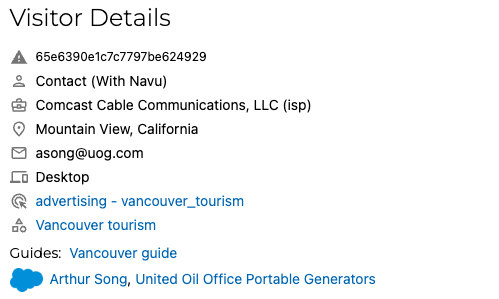
Setup
In the Navu portal, click on More on the left side and select Integrations.

On the Integrations tab, click on Install Salesforce on the Salesforce card.
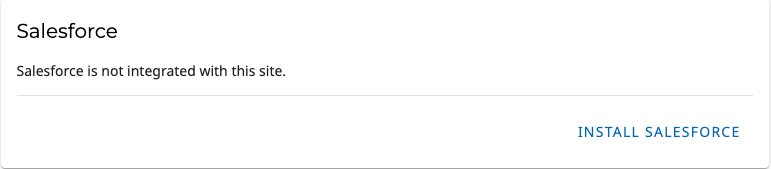
This will lead you through a connection sequence to connect your Salesforce account to your Navu account. Note, you may need to check with your Salesforce administrator if you don’t have the account permissions necessary to enable this integration. Once enabled, the Salesforce card in the Navu Integrations Tab will show the Salesforce integration is active.
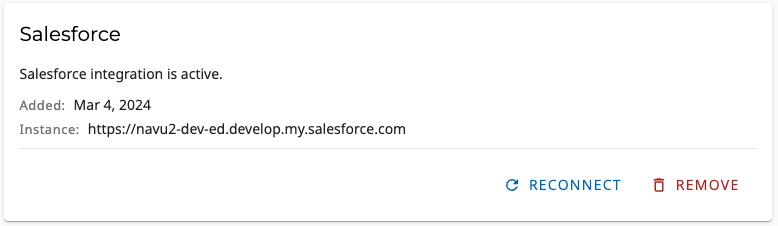
Full Details
This integration is very simple to activate via the Navu Integrations Tab as described above. For those interested in more details, the full technical implementation is described below.
The integration automatically creates three new custom fields in the Contact object:
- NavuJourneyLink__c: a URL containing a link to the most recent Navu visitor associated with this contact — including an authToken allowing anonymous access
- NavuICPPrimary__c: a string containing the name of the primary ICP/persona audience associated with this visitor, if any
- NavuICPSecondary__c: a string containing the name of the secondary ICP/persona audience associated with this visitor, if any
The integration automatically adds read/write permissions for these new fields for the profile associated with the account that is being used to access Salesforce via API. It is up to the Salesforce admin to decide to which other profiles to grant access. Note that write access is needed because Navu updates these fields as ICPs change.
The integration also creates a new WebLink on the Contact object. The ID is NavuWebJourneyLink and the name is “Navu Web Journey”. This is defined to get its value (url) using a merge rule so that it picks up the URL for this link from the NavuJourneyLink__c field described above. WebLinks can be added to Contact page layouts in the Additional Links portion of the page. This WebLink is really just a convenience that the Salesforce admin can take advantage of. (The alternative is to show the raw URL field in the Contact record but this doesn’t look great because of the length of the URL.)

