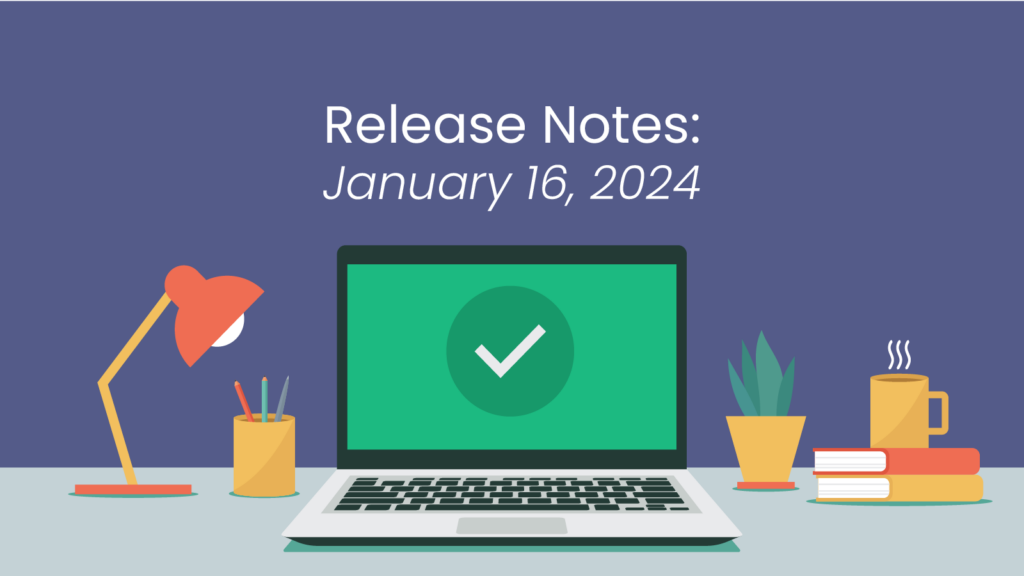Navu has just released update 1.24, bringing users a set of very exciting new integrations to Slack, HubSpot and Salesforce. We’re also rolling out two big updates to how you engage with your visitors, including an ‘engaged’ tag and more control over your Navu Guide targeting.
Read on for more:
Third-Party Integrations
Navu has added integrations with other key elements in your marketing and sales stack — namely, Slack, HubSpot, and Salesforce. If your team uses any of these tools, Navu can now integrate with them. In the Navu portal for your site, in the main menu (top-left of any page), you’ll find a new “Integrations” item. Use this to open your Integrations page. This is where you can view and manage these integrations.
Slack Integration
Our new Slack integration enables you to use Slack to have Navu inform you in real-time when there is an important event on your website. For now, this includes when a visitor has joined one of the segments you designate, and when a visitor has converted while being part of a segment that you designate. You define these segments by adding a tag into the name of the segment, and then adding that tag into new slack integration settings under Tracking. When one of these events occurs, Navu will post a message into the channel that you select when you link Navu to your Slack. That message tells you a little about the visitor, and has links and actions that you may want to use.
For example, your sales team might value the ability to know when someone important is live on your site — perhaps because that person is associated with a certain Salesforce or Hubspot account, for example.
HubSpot and Salesforce Integration
Navu now integrates with HubSpot and Salesforce. To do this, go to your Integrations page in Navu and click to authorize Navu to access one or both of these integrations. As we track website visitors we will link them, when possible, to contacts, companies, leads, and accounts in HubSpot and/or Salesforce based on company domain, email address, cookies, etc. In the Navu Tracking visitor record, you will find links back into HubSpot and/or Salesforce accordingly.
Engaged Visitor Tagging
We have defined a new tag, “engaged”, that we attach to a visitor record when their on-site behavior suggests that they have reached a configurable threshold of engagement based on number of unique pages visited, amount of active time spent on site, and the number of visits over different days. You can configure these thresholds via new settings in the Tracking section of your Site Settings. When a visitor is engaged in this way, you’ll see the new “engaged” tag appear as one of the bubbles in their record in the Tracking tab.
Guide Switching
Navu is good at figuring out which guide is most suitable for a given website visitor. But sometimes a visitor might decide that they know better. In this update, you can decide whether to allow visitors to choose their own guide. When a visitor decides to switch to a different guide, this will give you a very strong indication of their interests. Guides have a new setting (using Guide Settings) that lets you control whether a given guide will or will not be made available in the list of available guides when switching.