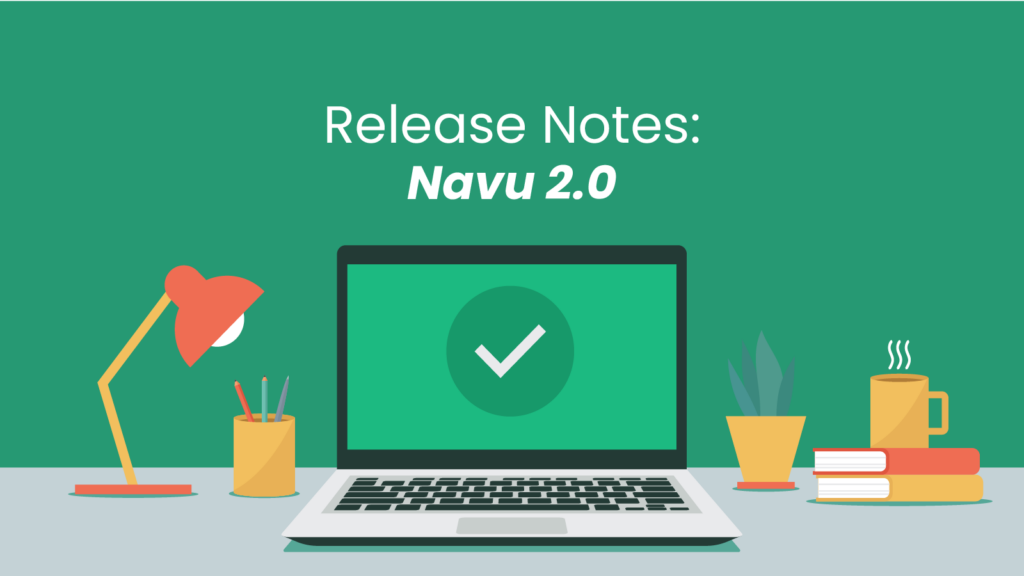Say hello to Navu 2.0. With a completely refreshed portal, a whole host of new features, and more integrations than ever, we’re extremely excited to share the next generation of Navu with you.
Key Improvements
The bulk of our updates come in the form of improvements to our user portal. Our goal is to keep Navu as user-friendly as possible, and this release is designed with that goal very much in mind. Here are five key improvements you’ll see in the 2.0 release:
Simplified Structure
Three existing pages — Segments, Guides, and Content Clusters — have been combined into a single concept: Audiences.
Users still have the same level of control over these groups, but no longer have to navigate between multiple pages to manage them. The end result is a more straightforward experience, whether you’re identifying new personas, creating a guide or evaluating the data.
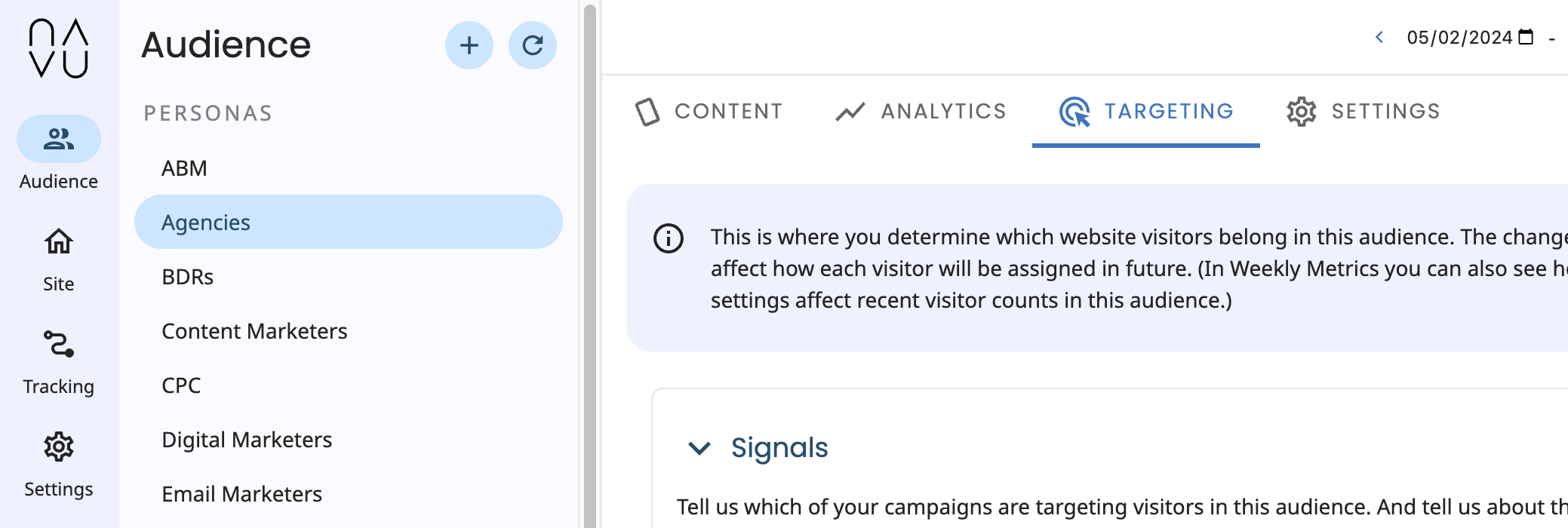
Enhanced Communication
Navu is all about helping marketers deliver the right story to the right visitor. This release has given them two powerful new tools: Messages and Extended Guides.
Our users can now create custom Messages for individual audiences that aren’t tied to a full guide. These have all the versatility of our existing guides, but tend to be tied to specific events or campaigns. Messages display slightly differently than guides, and are given more affordance. You can think of these as sitewide announcements that don’t have to be added to your homepage or every pageview.
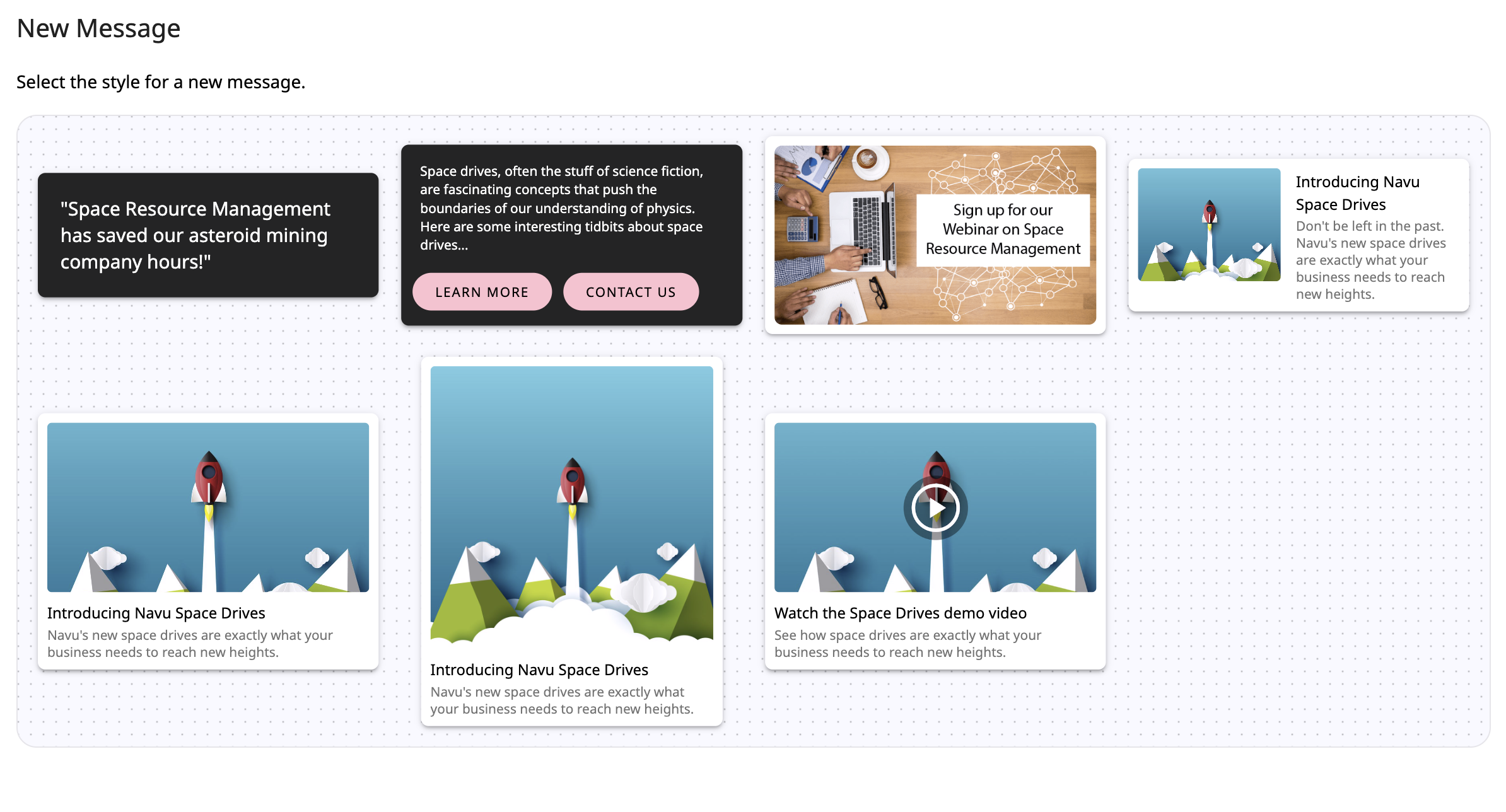
Our guides have also gotten some attention, however, and users now have the option of creating Extended Guides that expand and adapt as the visitor browses. What do you do when your lead has already gone to the pages in your targeted guide? Now you can evolve your story to fit where they are in the buyer journey, by layering in more content into the guide than is initially displayed.
Advanced Targeting
Targeting the right visitors has changed to match the new “Audience” model. Just pick an audience, go to the “Targeting” tab, and you’ll now have the option to identify your targets in three different ways:
- Signals use your existing campaigns and content to automatically identify audience members. While you can still use manual filtering in specific circumstances, Signals are faster, easier, and overall a better solution for most of our users’ needs.
- Dependencies enable you to define an audience based on existing audiences (like targeting three audiences together, or a subset of one).
- Personas are your core audiences, and are grouped together at the top of the list. These have taken the place of the previous “ICP” designation.
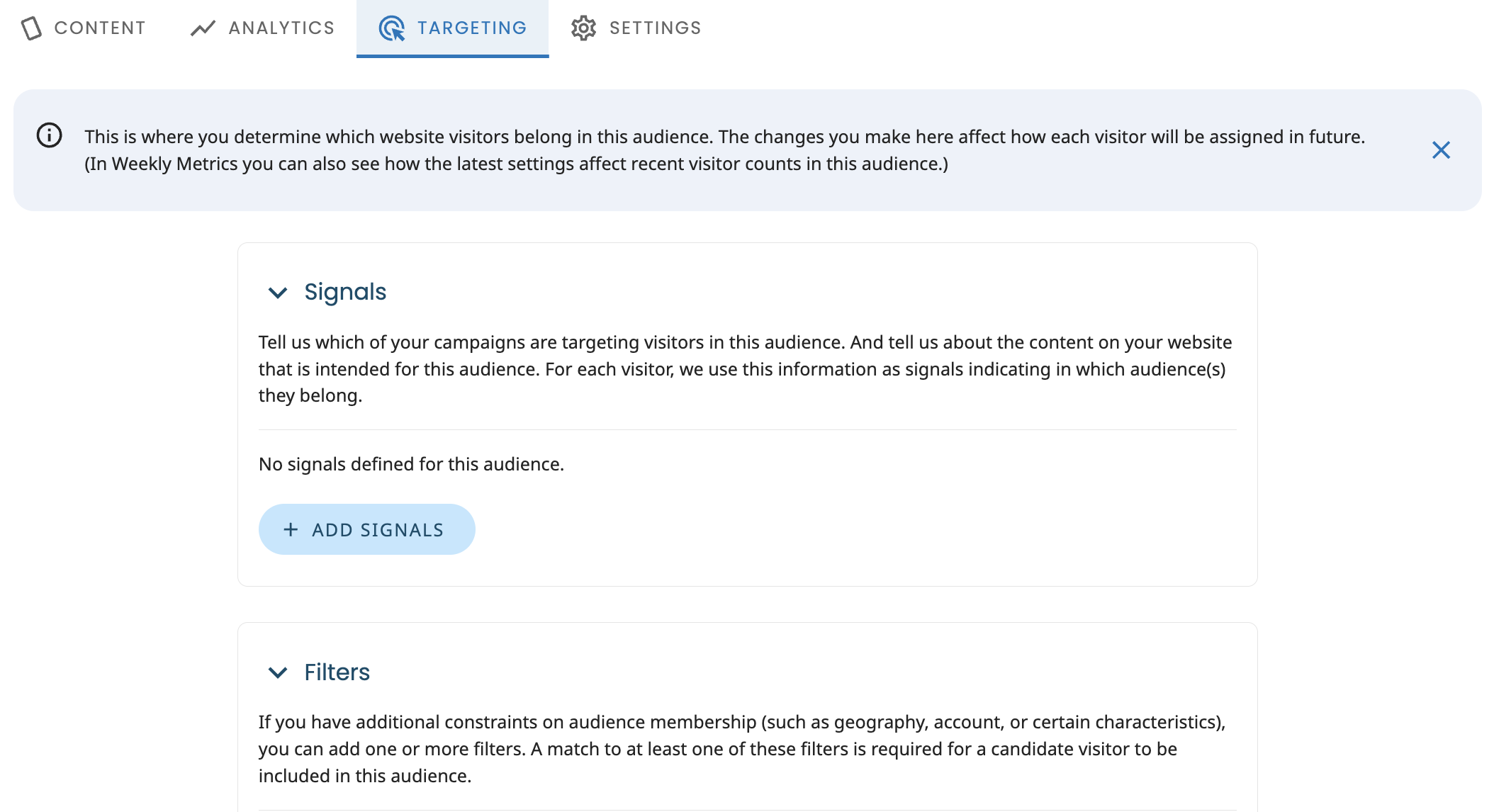
Improved Visitor Experience
One of the biggest changes in Navu 2.0 applies to the end visitor themselves. We’ve streamlined our cards to eliminate unnecessary “noise” on your website, and enhanced the presentation of both the floating guides and banner guides. This has an extra impact on mobile, with a significantly friendlier vertical scrolling experience.
Real-Time Analytics
When you make changes your audiences, you can now see how those changes impact the data within minutes. You can also track the impact of audience adjustments on historical visits.
New Integrations
Playing nicely with your MarTech stack is important to us, which is why we work so hard to integrate seamlessly with the other tools you use. With Navu 2.0, we have two new integrations that we know our users will be excited about:
Drift: We’ve add the ability to automatically track user activity and conversions via Drift chat.
Marketo Forms: If you use Marketo Forms, you can now capture those conversions in Navu. A complete Marketo CRM integration is coming soon as well.
And that’s the update! If you’re an existing Navu user, don’t worry: your Segments, Guides, and Content Clusters are being automatically converted to Audiences. No action is required to maintain your current functionality.
If you have more questions, we don’t blame you. This was a lot of information. You can find a full FAQ on Navu 2.0 here.
We’re extremely excited about Navu 2.0, and hope it provides immediate benefits to your marketing team. Our objective is to make your life easier, not harder, so if you have any feedback, suggestions or questions please don’t hesitate to contact us.