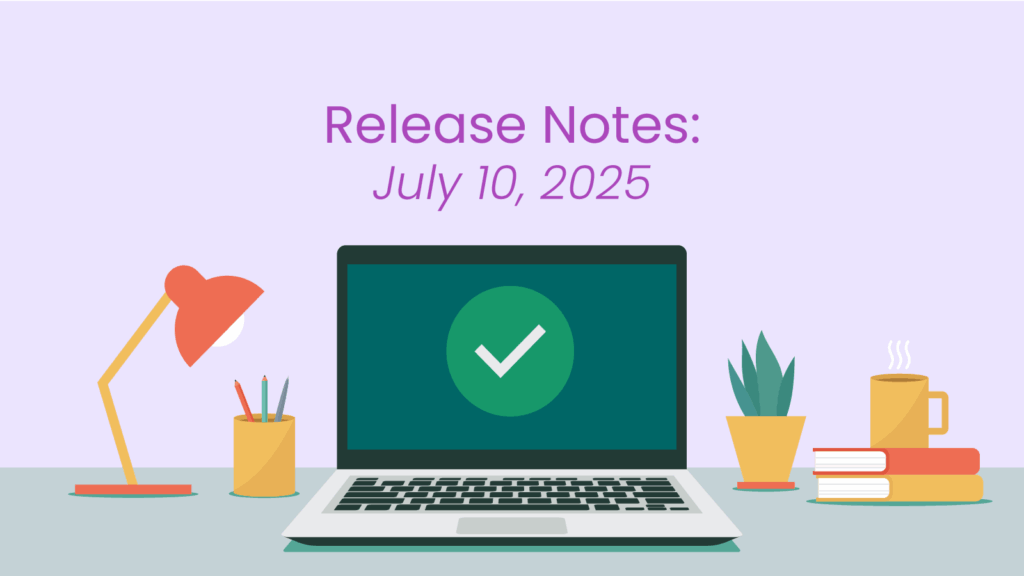Over the past few months, we’ve delivered several key upgrades to make Navu even easier to style, manage, and integrate. From flexible themes to transparency in your content index, these updates (releases 3.9, 3.10, and 3.11 for those keeping track) give you more control with less effort.
Here’s what’s new:
Revised Styling and Themes
Navu’s sidebar is designed to blend seamlessly into your website with minimal customization. Layout and styling are handled using standard CSS techniques, and your Navu portal includes a set of styling controls that inject this CSS automatically. Customers can fine-tune these styles with help from their web designers, and our Web Design Guide walks through how to do that.
Starting with the 3.9 release, we’ve expanded this system to support multiple themes. Now, even site admins who aren’t CSS experts can switch between styling presets using simple dropdowns in the Navu portal. Each theme can be edited by designers as needed, and the new Page Group theme override lets you apply different themes to different parts of your site.
Themes control three aspects of the sidebar:
- Layout: Placement and responsiveness of the sidebar on different screen sizes
- Colors: The visual color scheme used throughout the sidebar interface
- Minimized State: Whether the sidebar collapses into a floating button or the new “Ask Me Anything” box
We’ve also added a new setting to preview styling updates using alternate CSS. This makes it easy to test new designs without affecting the live experience. When you’re ready, just copy the final styles into the main CSS settings.
New Content Page
Navu uses a smart indexing engine to decide what content to crawl, store, and use in AI responses. Until now, this process has been mostly behind the scenes.
The new Content page in your Navu portal changes that by giving you complete visibility into what is in the index and why. From this page, you can:
- View every indexed item along with its metadata
- Understand why each item was included or excluded
- Refresh content to ensure it is current
- Manually add or remove items from the index
This gives you clarity and control, whether you’re checking how recent a page is or troubleshooting what is showing up in search results.
Zendesk Integration
If you use Zendesk for customer support, you may have valuable public Help Center content that you want Navu to index. Unfortunately, Zendesk blocks automated crawlers from accessing this information.
To solve that, we’ve added a Zendesk integration that securely fetches Help Center content and keeps it in sync as updates are made. After a simple authorization step in your Navu portal, your Zendesk articles will be included in the Navu index and eligible for AI responses, citations, and more.
Updated Pricing and Billing Page
As part of our updated pricing model, we’ve introduced a new Billing page in the Navu portal. This page provides:
- A summary of your usage and current subscription
- Access to your Stripe billing portal, where you can manage invoices, receipts, and payment methods
This makes it easier to monitor usage and manage your account from a single place.
Have questions or feedback? We’re always here to help. Thanks for being part of the Navu community!