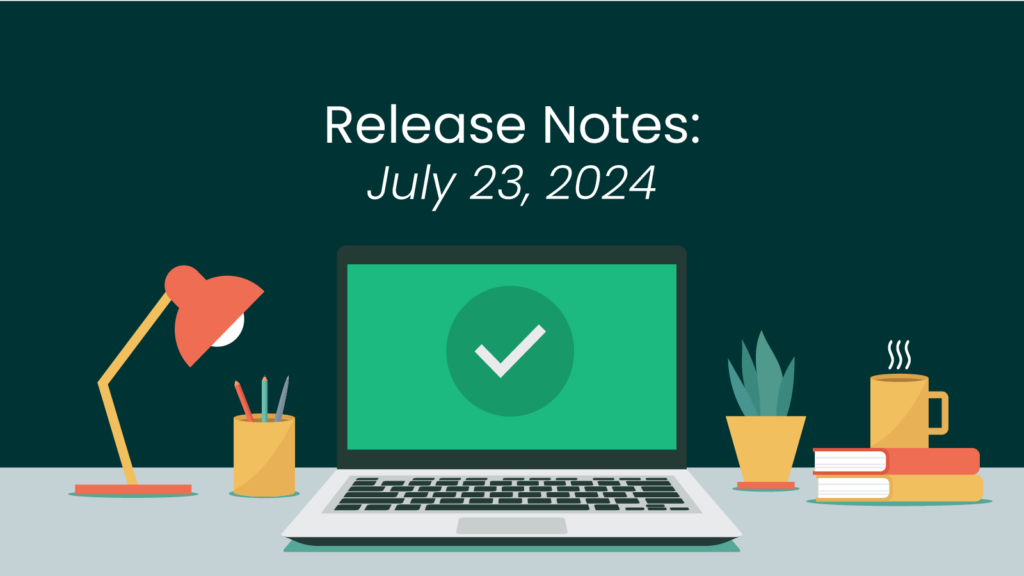Last month saw the release of Navu 2.0, which was a huge change to the platform and introduced many new features and integrations. For Navu 2.1, we’ve built on that release with a whole heap of improvements.
New Features and Improvements
Weekly Performance Reports
Each Monday, we will send an email to site members containing a comprehensive report about visitor engagement and conversion. Members can opt out if they choose on their Navu account page.
Conversion Tracking Enhancements
Some sites use forms that do not follow traditional web standards and have therefore make form fill tracking impossible. This release includes some improvements that handle additional cases.
Guides: Show All
We currently limit the number of cards we include in a guide and omit cards that correspond to content that has already been consumed. This “show all” button in a guide will allow a visitor to see the full guide, containing all of its cards, regardless of whether their content has already been consumed or not.
Campaign Name Translations
Some sites use coded names in their UTM codes making it more difficult to make good selections in Navu. This feature allows customers to upload a CSV containing their campaign descriptions. When we have this, we will use it to show these more meaningful descriptions for each campaign.
Improved Signals Dialog Usability
The Signals dialog (part of audience targeting) will be improved so that users can more easily and quickly find the entries they are looking for, or add new ones when needed.
CRM Retroactive Identity Updates
If you have linked Navu to your CRM(s) (Hubspot, Salesforce, and/or Marketo), we will now retroactively and periodically refresh our links for contacts and companies. So if someone new is added into your CRM, and they have been to your website recently, that journey will be updated accordingly.
Integrations
Drift
In the upcoming 2.1 release, Navu is expanding our integration with Drift. Until now, our tracking included monitoring of user interactions with the chat system, including conversions. Now we are adding an option to integrate the Navu visitor experience with Drift when both are present on the site.
In the combined experience, Navu will no longer float as a separate entity in the bottom-left corner of the window. Instead, we are combining the Navu and Drift functions into the widget in the bottom right corner. That one widget will now allow the user to chat using Drift and to get messages and guides from Navu. When a visitor has not yet engaged with this widget, we will show only one thing at a time. Once the visitor engages with the widget, they can choose to chat or review a guide or review messages, depending on what has been assigned for them. If a visitor clicks to chat, the Drift chat window will open as usual.
This is all highly configurable. This includes the hook messages that will be shown for chat and for the Navu guide, the icon to be used, and the timing of the various hooks and triggers.
One additional benefit of this integration is that the chat hook can be configured differently for different audiences as defined in Navu.
Hubspot
CMS Integration: If you use Hubspot CMS for all or part of your website and you authorize us (one click) we will use all of the metadata about your content that is accessible directly from Hubspot. That means that our index of your content will be more complete, accurate and timely.
Chat Integration: If you use Hubspot Chat to support live chat on your website, we will now automatically integrate with it and record interactions and conversions that occur in that way.
Marketo
If you use Marketo as your CRM, you can now click to authorize Navu to access it, and we will be able to synchronize our journeys with links to the corresponding Marketo contacts and companies when applicable.
Slack Enhancement
If you use our Slack integration, you can now choose audiences such that when a visitor in one of these audiences returns to the site on a new day, you can be notified. This can be particularly valuable for key accounts, for example.
Got questions? Contact us and we’d be happy to answer!