Overview
Navu’s integration with HubSpot enables the exchange of information between the two platforms enhancing the contact/visitor information in both systems. This includes pushing form fill details from the Contact form in the Navu Sidebar into a HubSpot contact record.
Navu Benefits
The integration allows Navu to augment visitor information based on HubSpot data by highlighting the HubSpot contact information in the Navu visitor details.
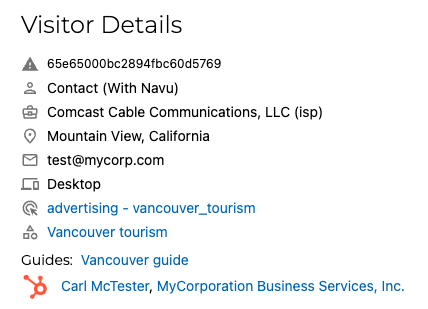
In addition, if the HubSpot embed code is installed on your website, then Navu will leverage HubSpot first and third party cookies to determine the identity of the visitor. In other words, if HubSpot knows the identity of the visitor, then Navu will also be aware of their identity. This is beneficial when viewing visitor journeys, but more importantly, the HubSpot contact information can also be used when building filters for targetable audiences. This allows you control the behavior of the sidebar for visitors based on their identity or account information in HubSpot.

HubSpot Benefits
Once enabled, this integration will create a HubSpot form tied to the Contact for in the Navu Sidebar and also add two elements to the Contact record in HubSpot.
Navu Contact Form
The integration will create a form in HubSpot called Navu Contact Form v2. By default this form will contain the same default fields as the Navu Sidebar Contact form. If you add additional fields to the Sidebar form these should also be added to this form in HubSpot. All the standard HubSpot functionality is available for this form if you’d like this form fill to trigger any workflows.
Navu Web Journeys card
When viewing the Contact record in HubSpot a new card will appear in the right sidebar. This card will contain information about this contact’s interaction with your website including the questions they asked in the sidebar.
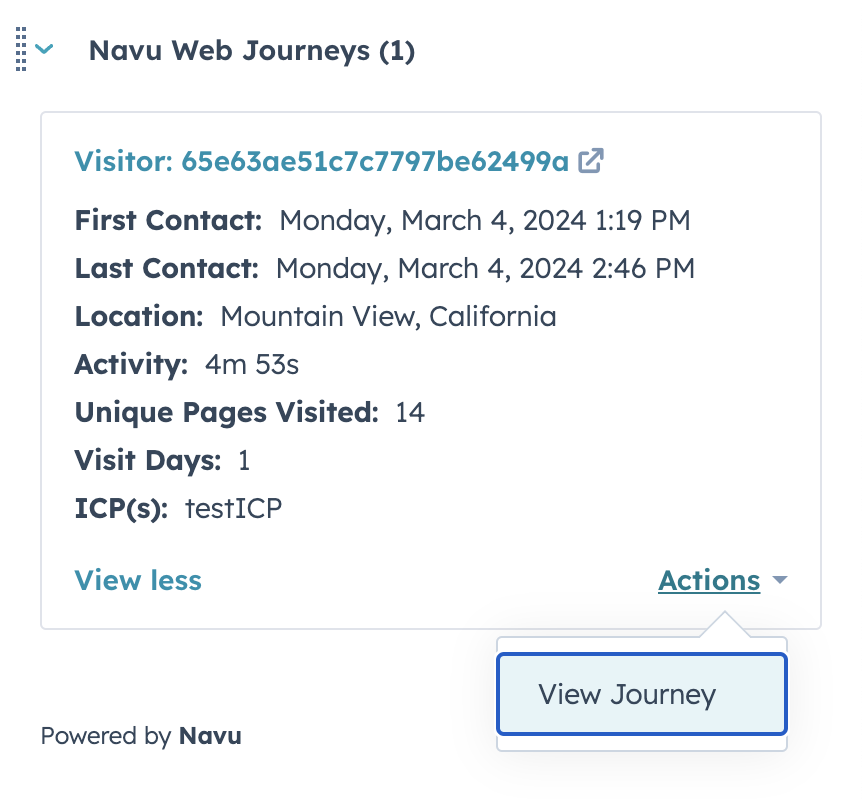
Clicking on the View Journey option under the Actions menu will display an interactive view of the contact’s journey.
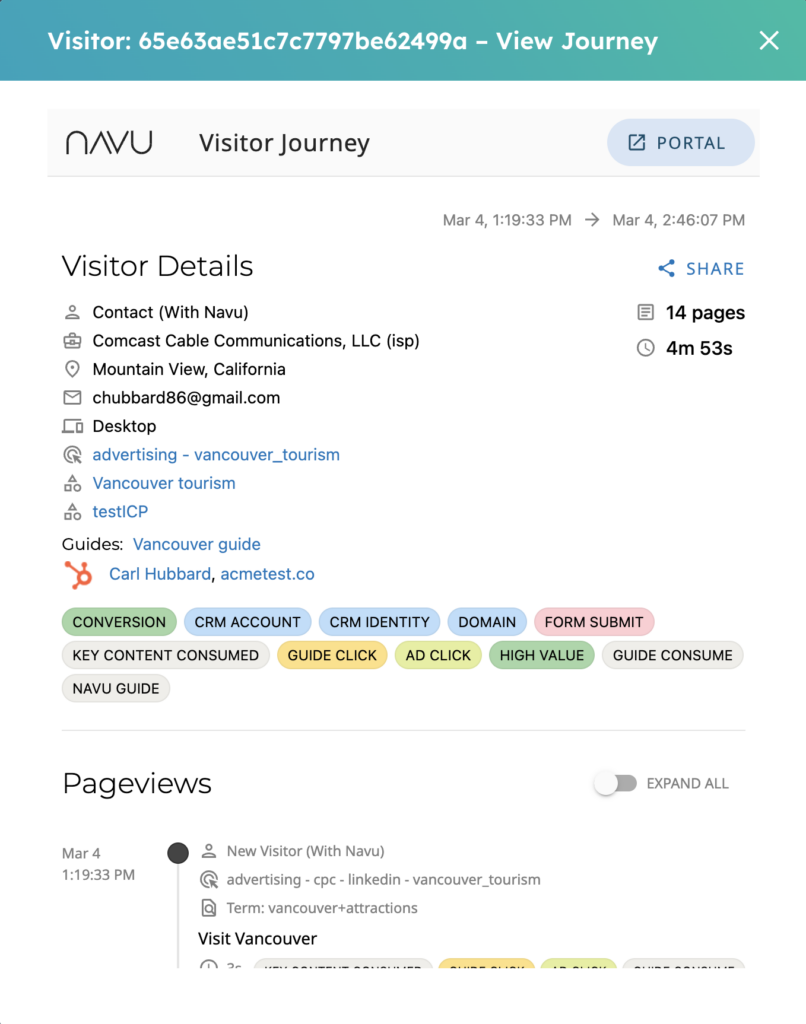
Setup
In the Navu portal, click on More on the left side and select Integrations.

On the Integrations tab, click on Install HubSpot on the HubSpot card.
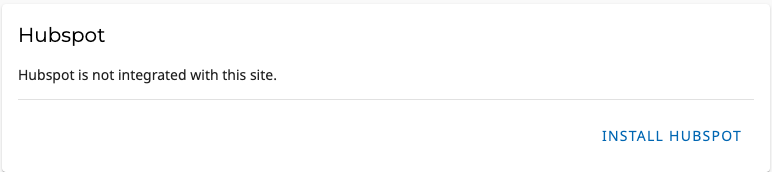
This will lead you through a connection sequence to connect your HubSpot account to your Navu account. On the first dialog, always check the second box. If your website uses HubSpot as the CMS, then also check the second box.

Note, you may need to check with your HubSpot administrator if you don’t have the account permissions necessary to enable this integration. Once enabled, the HubSpot card in the Navu Integrations Tab will show the HubSpot integration is active.
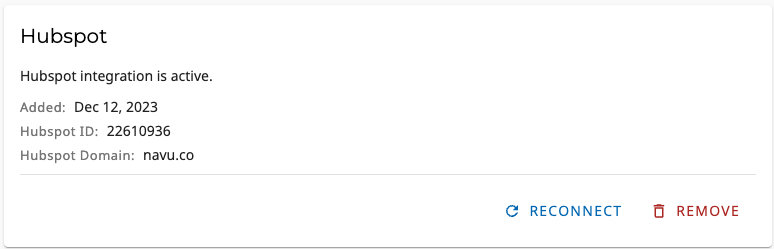
Full Details
This integration is very simple to activate via the Navu Integrations Tab as described above. For those interested in more details, the full technical implementation is described below.
The integration requires the following permissions:
- crm.objects.contacts.read
- crm.objects.contacts.write
- crm.objects.companies.read
- crm.schemas.contacts.read
- crm.schemas.contacts.write
The integration automatically creates a new CRM Card for the Contact record. This card is populated by calling back to Navu. If there is anything wrong with those callbacks, an error message is displayed in that card. There is one card for up to 5 recent visitors based on matching the email address of the contact with the identity of the Navu visitor. The card shows:
- Title: Visitor : hyperlinked to the journey
- Location: city, region, country
- ICP/personas: zero, one or multiple associated ICPs
- Activity: e.g., 2m15s
- Unique Pages: e.g., 3
- Visit Days: e.g., 2
- First Seen: date/time of first pageview in the journey
- Last Seen: date/time of most recent activity by this visitor
- Actions: a button that opens the journey in an iframe inside Hubspot. Clicking the title link opens in a separate tab.
The integration automatically creates a new group of properties on the Contact object. The id of that group is “navu” and the name is “Navu”. In this group are two new properties:
- navu_icp_primary: “ICP/persona (primary)” — populated with the name associated with the primary ICP for the visitor (blank otherwise).
- navu_icp_secondary: “ICP/persona (secondary)” — blank unless the visitor is associated with more than one ICP segment in which case this is the name of the secondary ICP where scores are used to determine priority.