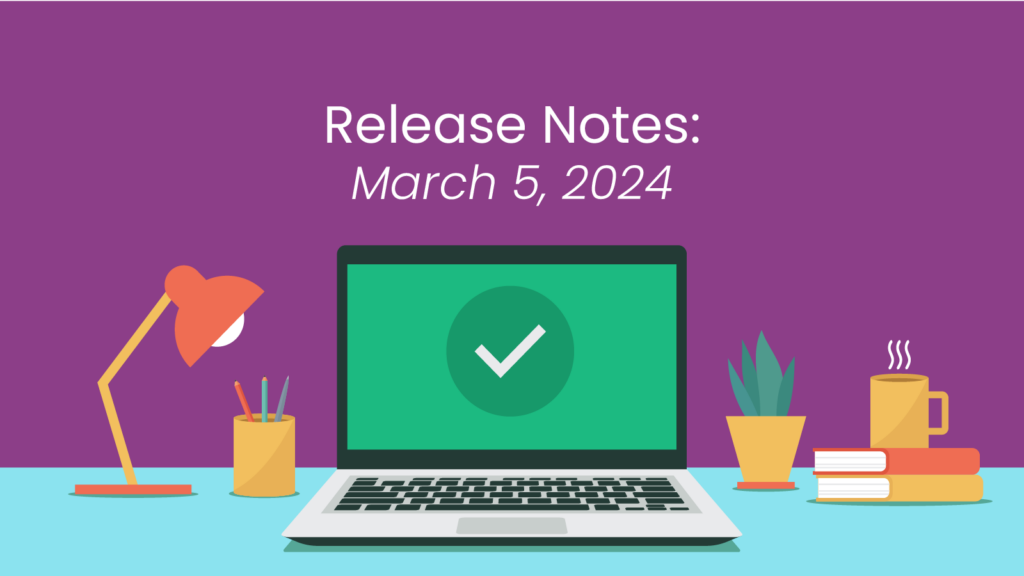Things are always busy here at Navu, and our engineering team has finished our 1.26 release before we could even catch our breath from 1.25! This one is a bit more modest in scope, but extremely impactful nonetheless. If your company uses HubSpot, Salesforce, or Slack, we think you’ll be extra excited about this one.
Navu Improves Integrations
Navu supports integrations with HubSpot, Salesforce, and Slack. In this new update, these integrations have been enhanced.
For Navu customers using HubSpot and/or Salesforce, there is now the ability to view Navu journeys, when available, from within the CRM.
In HubSpot, after authorizing Navu access, you’ll see a new card in the right-hand column on each Contact called “Navu Web Journeys”. This will list recent Navu journeys from visitors with a matching email address. Clicking on one of these links will open a web page showing the complete details for that journey.
In Salesforce, after authorizing Navu access, you’ll have access to a new Related Link for Contacts called “Navu Web Journey”. Your Salesforce admin can choose which page layouts to place this link on. Users can click this link and get access to the complete journey details for that visitor.
In addition, based on Navu’s analysis of a visitor journey, we will populate the ICP/persona for a visitor into new custom fields in the corresponding Contact records in Salesforce and/or HubSpot. This makes it possible to use that information as part of your CRM-initiated workflows. For example, this enables the possibility of choosing a different email automation sequence depending on the ICP/persona determined by Navu for that contact.
In some cases, Navu may associate a visitor to more than one ICP/persona. In these cases, Navu will determine a primary and secondary ICP/persona. For this reason, there are new two custom fields: one for primary and one for secondary. These fields are populated with the corresponding Navu segment names.
Journeys Can Be Shared Anonymously
Until now, if you found an interesting visitor journey in Navu and you wanted to share that journey with someone else on your team, you would have to ensure that they had credentials to access your Navu portal. That is no longer the case. At the top of each visitor journey is a new Share button. Clicking on this will give you a URL that you can share with someone else without requiring that they have Navu credentials.
Navu’s integration with Slack is able to notify people on your team via Slack about interesting visitors to your website. Until this release, the link included in these messages required Navu credentials. That is no longer the case. The Slack integration takes advantage of the new anonymous sharing capability. So now anyone with access to your Slack channel where notifications are delivered will be able to review the corresponding journeys with a single click.